怎么在ppt2010中保存字体
发布时间:2017-03-30 15:34
相关话题
在ppt2010版本自带的字体不是那么漂亮想使用自己下载的字体怎么办?应该如何保存喜欢的字体呢?下面就让小编告诉你ppt2010保存字体的方法。
ppt2010保存字体的方法
在“开始”菜单中单击“所有程序”,打开“Microsoft Office”文件夹,单击“Microsoft PowerPoint 2010”程序

在打开的演示文稿界面单击左上角的“文件”按钮

在打开的左侧列表点击“选项”命令
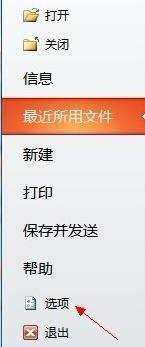
弹出PowerPoint窗口,在左侧窗口单击“保存”选项
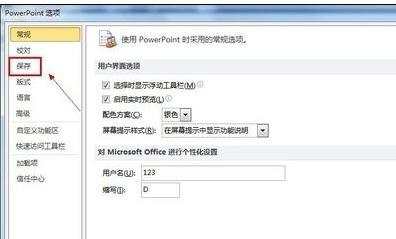
在共享此演示文稿时保持保真度下面勾选“将字体嵌入文件”复选框
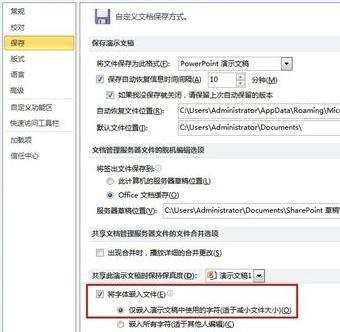
执行完以上操作后单击“确定”按钮即可生效

怎么在

怎么在ppt2010中保存字体的评论条评论