excel2007插入函数的方法
发布时间:2016-12-09 10:23
相关话题
Excel中经常需要使用到函数进行计算,函数具体该如何进行插入呢?接下来是小编为大家带来的excel2007插入函数的方法,供大家参考。
excel2007插入函数的方法:
插入函数步骤1:进入excel表,可以认为输入"="就是公式的开始。
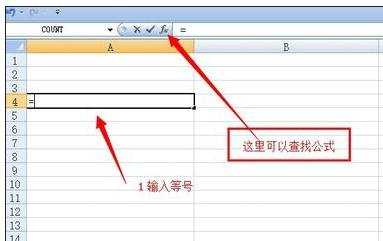
插入函数步骤2:我们接着输入1+1,这是计算加法的。
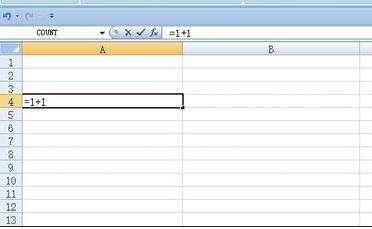
插入函数步骤3:直接回车就会得出结果。
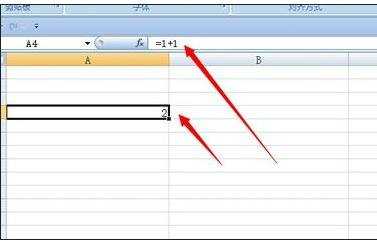
插入函数步骤4:下图是截图乘法以及除法的。
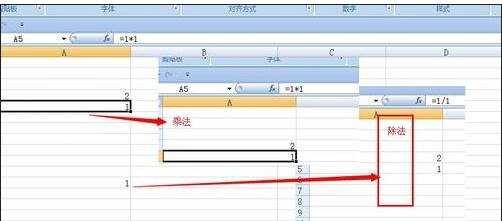
插入函数步骤5:现在我们介绍下系统公式,我们用求和公式。
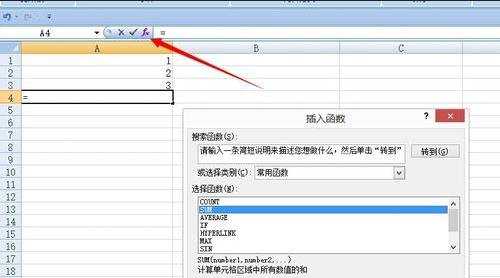
插入函数步骤6:不懂公式的可以百度下公式的意思。可以看下介绍。
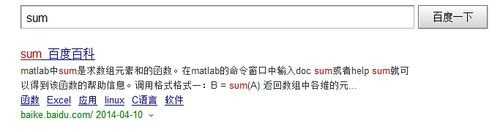
插入函数步骤7:sum是求和,也就是求出a1到a3的和。
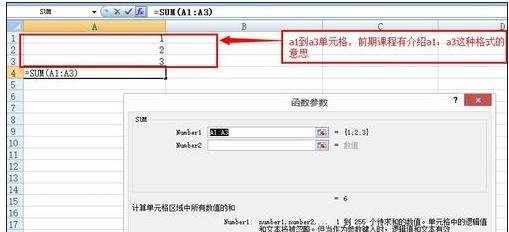
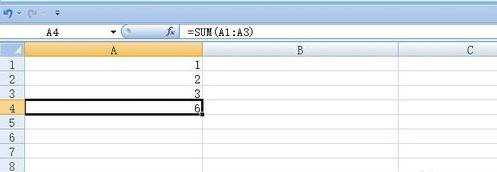
看了excel2007插入函数的方法还看了:
1.excel07用函数合并文本的方法
2.怎么在Excel2007中使用求和函数
3.EXCEL2007怎么输入函数的括号及内部参数
4.excel2007 Vlookup函数的使用方法
5.excel 2007函数与公式完美自学百分百
6.Excel2007中怎么使用Countif函数
7.excel2007函数与公式使用教程

excel2007插入函数的方法的评论条评论