磊科无线网卡怎么设置
发布时间:2017-03-24 08:01
无线网卡具体来说就是使你的电脑可以利用无线来上网的一个装置,但是有了无线网卡也还需要一个可以连接的无线网络,如果在家里或者所在地有无线路由器或者无线AP的覆盖,就可以通过无线网卡以无线的方式连接无线网络可上网。下面是小编给大家整理的一些有关磊科无线网卡设置方法,希望对大家有帮助!
磊科无线网卡设置方法
首先,把无线网卡插到电脑的USB接口上。
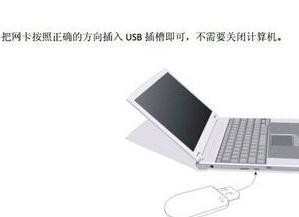

在百度首页,去搜索下载磊科nw362无线网卡安装驱动程序。
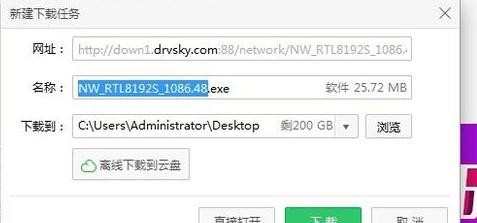

在到电脑上,把无线服务打开。控制面板----所有控制面板项-管理工具---服务---WLANAutoCofig 把他开启。具体操作如图。在安装刚才下载的无线网卡驱动程序,并重启电脑。


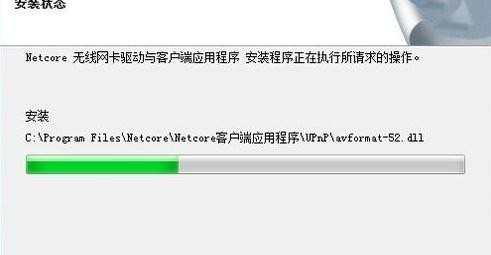
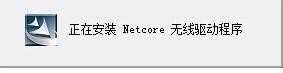
把购买无线网卡时,配送的驱动光盘,安装操作步骤,进行安装驱动。
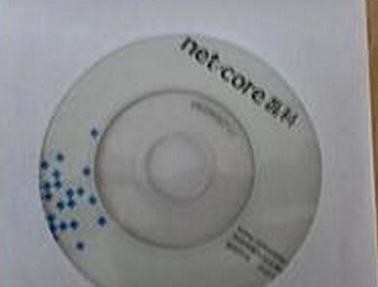
安装成功后,去控制面板\网络和 Internet\网络连接,查看你刚才的无线网卡。

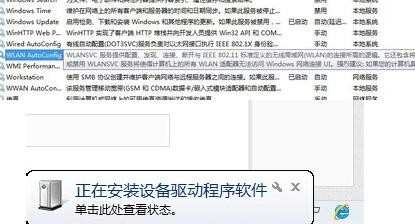
在查看中找找到无线网卡,可管理无线网络,并查看能够连接的无线信号,如果你知道密码就可以连接一个无线信号了。

磊科无线网卡怎么设置的评论条评论