腾达A9无线信号放大器怎么设置
发布时间:2017-04-08 21:58
相关话题
腾达A9无线信号放大器的使用比较简单,只需要用手机先连接到腾达A9的默认信号,然后打开设置界面,按照提示设置即可。具体请看下面小编介绍的操作方法!
腾达A9无线信号放大器的设置方法
打开手机上的浏览器,在浏览器地址栏中输入:192.168.0.254 或者 re.tenda.cn,打开腾达A9设置界面

在手机浏览器中打开腾达A9设置界面
进入到腾达A9的设置界面后,会自动扫描附近的无线信号。在列表中选择需要被放大的信号名称

选择需要被放大的信号
输入被放大信号的密码——>勾选“扩展器无线名称与上级无线信号一致”选项——>点击“完成”。

输入被放大信号的密码
注意问题:如果没有勾选“扩展器无线名称与上级无线信号一致”选项,而是自定义为腾达A9,设置了无线名称和无线密码;则完成设置后,你的网络中将有2个无线信号。
腾达A9信号放大器,此时会自动连接到原来的无线路由器
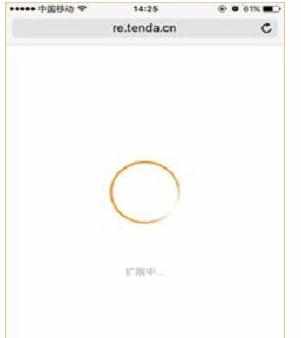
腾达A9扩展信号中,腾达A9放大信号成功。

腾达A9扩展信号成功!

腾达A9无线信号放大器怎么设置的评论条评论