excel表格如何使用文本倒序
发布时间:2017-03-10 18:42
相关话题
excel中有一个倒序书写功能,能够让文本的顺序完全倒转过来,那么该如何使用呢?下面就跟小编一起看看吧。
excel表格使用文本倒序的步骤
1、首先为了对比选中文本区域,选中原文本进行复制,如下图所示:
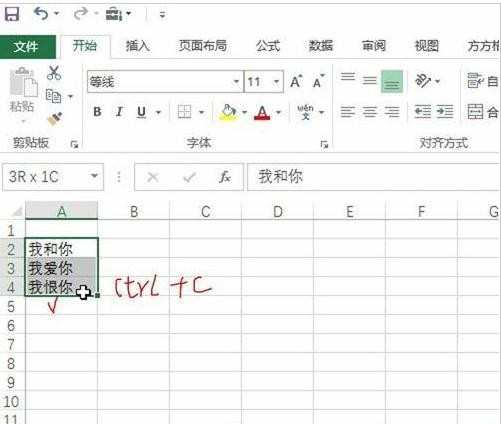
2、将复制的文本粘贴到右侧,如下图所示:
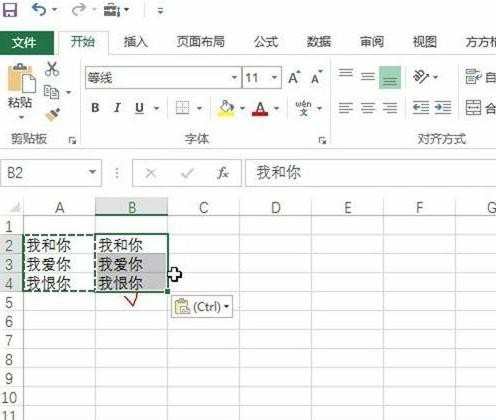
3、然后选择方方格子插件按钮,如下图所示:
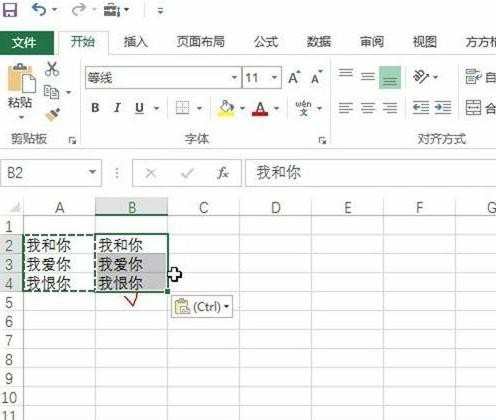
4、接着选中数据区域并单击更多中的文本倒序按钮,如下图所示:
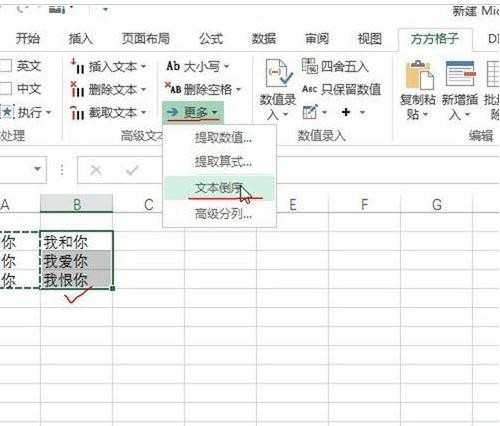
5、单击后即可看到右侧文本倒置,如下图所示:
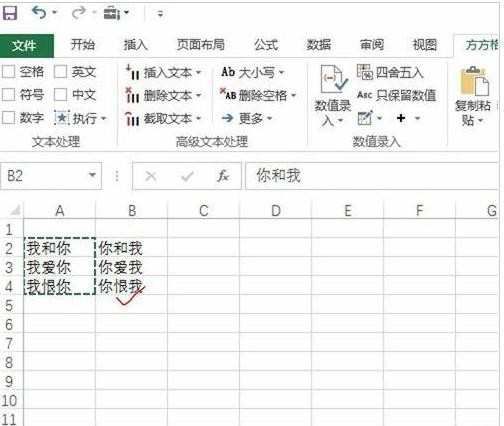
excel字体的相关文章:
1.excel2013怎么设置默认字体
2.excel怎么设置字体间距
3.excel如何设置输入1自动变成红色字体1

excel表格如何使用文本倒序的评论条评论