excel表格怎么设置批注文字格式
发布时间:2017-05-26 15:06
相关话题
批注指阅读时在文中空白处对文章进行批评和注解,作用是帮助自己掌握书中的内容。对于新手或许有点难度,下面给大家分享,欢迎大家来到学习。
excel表格中设置批注文字格式的方法
在需要插入批注的单元格右击插入批注,输入内容。

在批注框右击,选择设置格式,弹出对话框。
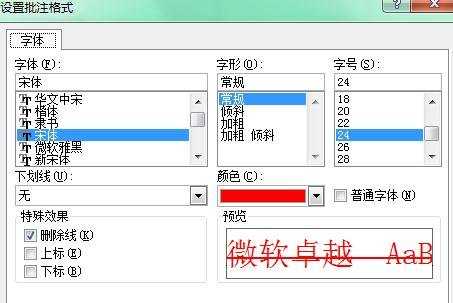
可以设置批注内容的字体、大小、颜色等属性,设置之后可以进行实时预览,点击确定完成设置。
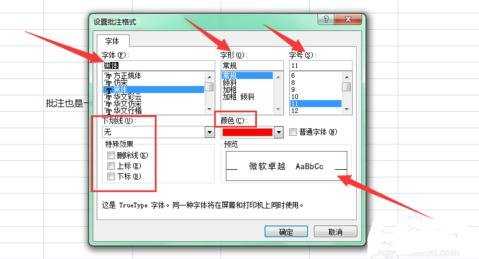
用户名可以清楚看到是谁进行了批注,也可以将Office用户名删掉。
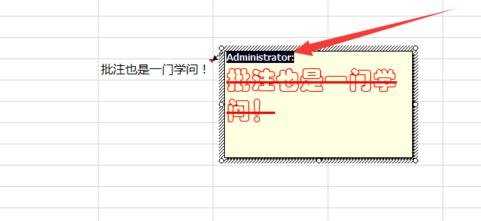
将鼠标放到批注框边角,可以对其进行缩放。
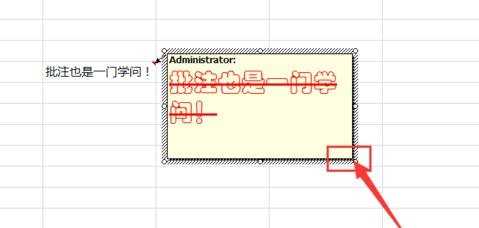
猜你感兴趣:
1.怎么在excel中设置批注文字格式
2.excel批注怎么设置
3.如何在Excel中批量修改批注格式
4.Excel批注中如何插入文字
5.excel如何设置批注文字格式

excel表格怎么设置批注文字格式的评论条评论