photoshop如何对图片大小调整
发布时间:2017-04-08 23:05
相关话题
在photoshop里面我们处理可以处理图片之外,还可以对图片进行调整,比如大小。那么大家知道photoshop如何对图片大小调整吗?下面是小编整理的photoshop如何对图片大小调整的方法,希望能帮到大家!
photoshop对图片大小调整的方法
打开photoshop7.0

打开一张图片
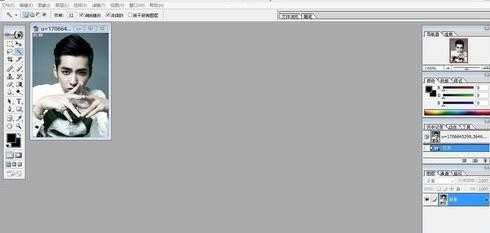
点击 图像-图像大小
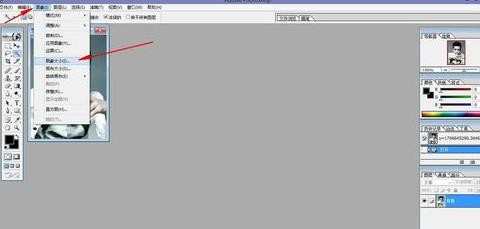
然后在界面更改自己想要的尺寸

最后点击确定,图片大小更改完成
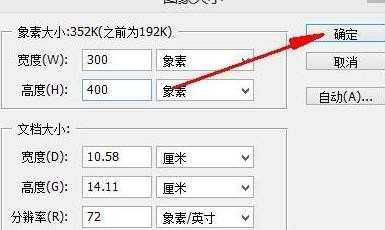
接下来保存图片点击 文件-另存为
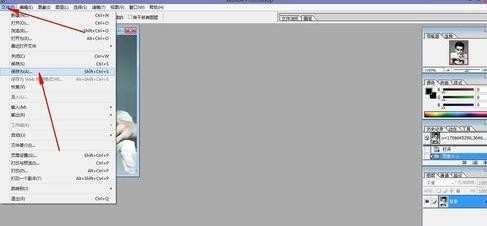

photoshop如何对图片大小调整的评论条评论