wps ppt怎样修改页面尺寸
发布时间:2016-12-11 13:53
相关话题
刚用wps版PPT时,有时候需要根据自己的需要设置纸张的大小,但是有时候找不到纸张设置在哪里?怎么设置呢?下面小编为大家介绍如何操作
方法/步骤
1.首先打开ppt,找到“设计”
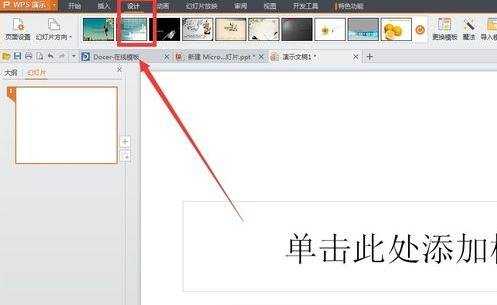
2.之后找到“页面设置”打开
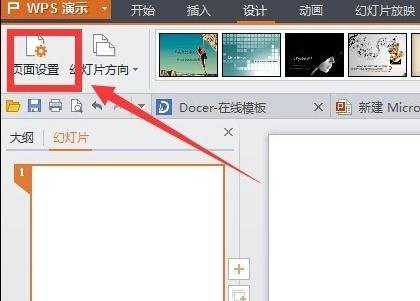
3.你会看到有两个设置纸张的
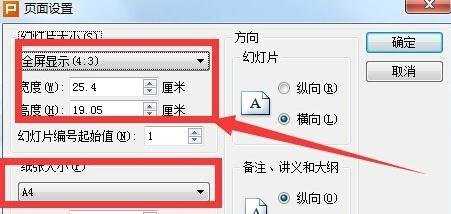
4.如果是要打图,建议自己修改尺寸(在上面改:如图所示),修改到自己想要的尺寸

5.页面设置右栏还可设以置,纸张的方向,根据需要调节,最后点击“确定”即可
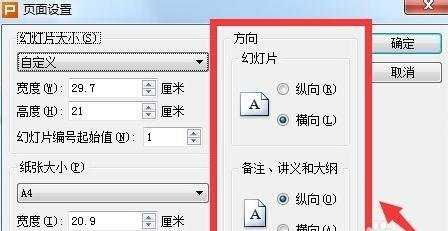
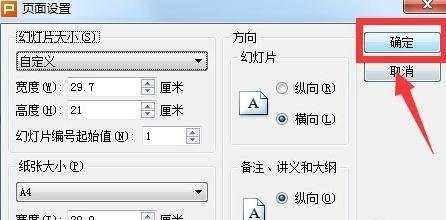
本次教程就到这里,希望能帮到大家~

wps ppt怎样修改页面尺寸的评论条评论