如何复制图片到photoshop中
发布时间:2017-05-26 10:56
我们做设计的时候经常会在网上搜索一些素材图片,看到好的jpg图片,想直接使用。那么大家知道如何复制图片到photoshop中吗?下面是小编整理的如何复制图片到photoshop中的方法,希望能给大家解答。
复制图片到photoshop中的方法
第一步:在网上找到比较好看的图片,直接在图片上右键单击,复制图片!

第二步:返回到Photoshop中,Ctrl + V 粘贴到当前文档

第三步:如果要建立一个和网上图片一样大小的文档,新建文档时选择粘贴板大小
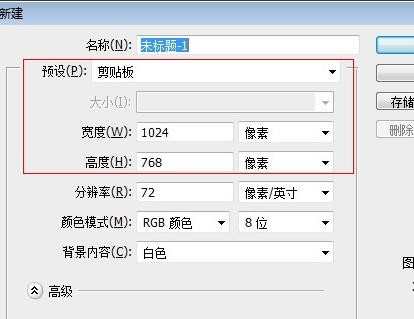


如何复制图片到photoshop中的评论条评论