怎么在excel中使用today函数
发布时间:2017-03-18 14:21
excel中用today函数返回当前日期并设置日期格式。
下面小编教你###怎么在excel中使用today函数:
1.例如显示今天的日期。
输入公式=today()。
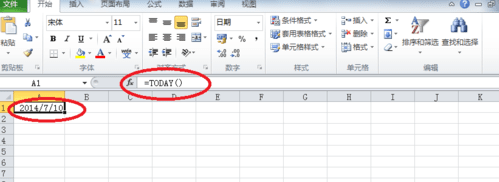
2.例如,today与and、if函数组合进行库龄分析。
输入公式=today()-B2。
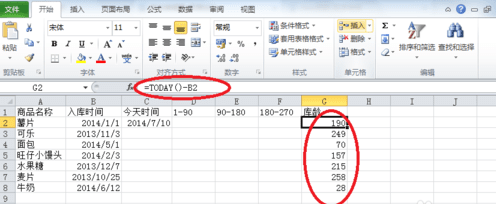
3.and函数表示检查是否所有参数均为TRUE,如果所有参数均为TRUE,则返回TRUE。
语法格式=and(logical1,logical2, ...)。
if函数表示判断是否满足某个条件,如果满足返回一个值,如果不满足返回另一个值。
语法格式=if(条件,结果1,结果2)
输入公式=IF(TODAY()-B2<=90,"是","否")。
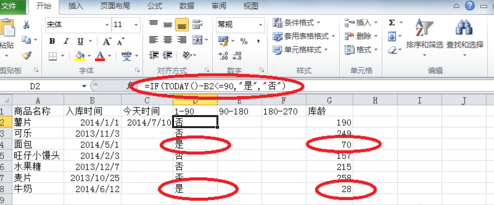
4.输入公式=IF(AND(TODAY()-B2>90,TODAY()-B2<=180),"是","否")。
表示同时满足大于90,且小于等于180成立,就返回是,否则返回否。
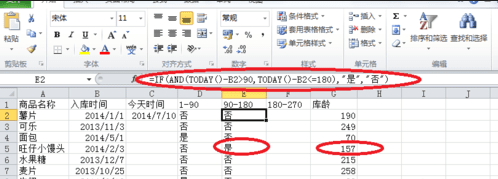
5.输入公式=IF(AND(TODAY()-B2>180,TODAY()-B2<=270),"是","否")。
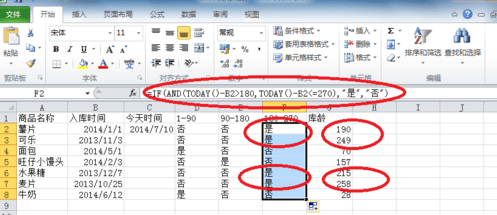

怎么在excel中使用today函数的评论条评论