excel怎么插入页码 excel插入页码的方法
发布时间:2017-05-22 09:57
相关话题
在一些多页数的excel文档中,经常需要用到页码,这些页码应该怎么插入到表格中呢?下面随小编一起来看看吧。
excel插入页码的步骤
首先打开excel。
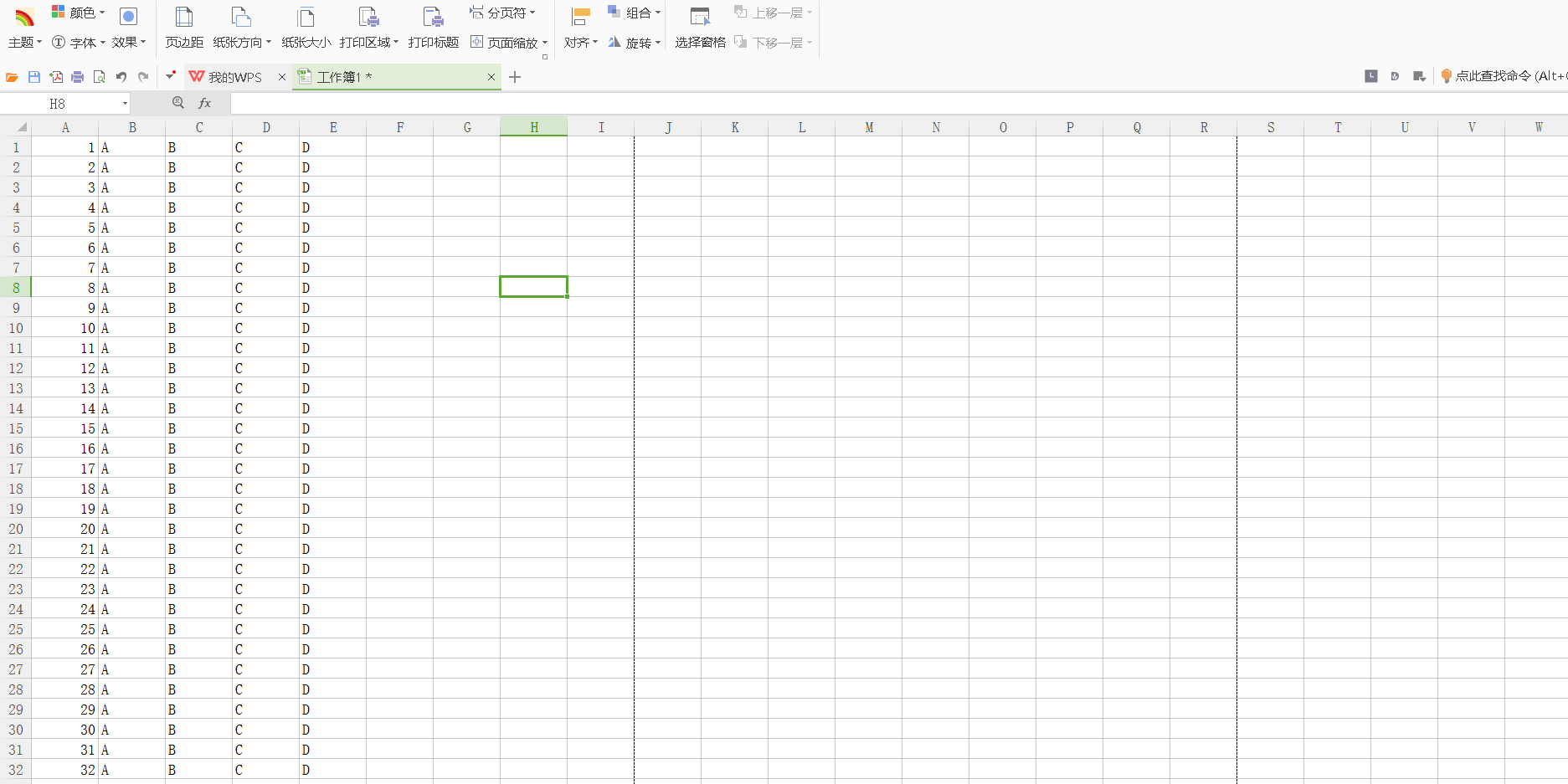
然后点击页面布局。
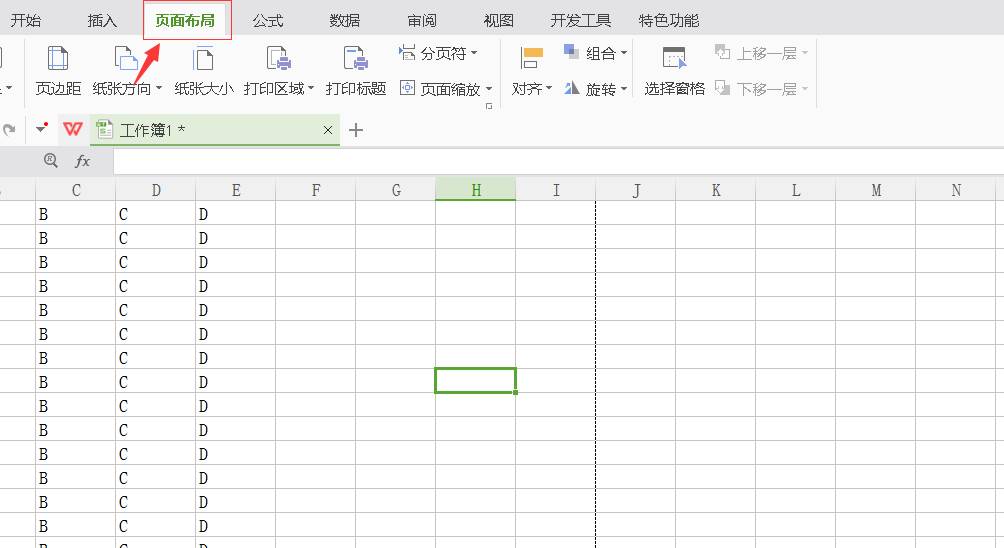
再点击红框内这个小方块。
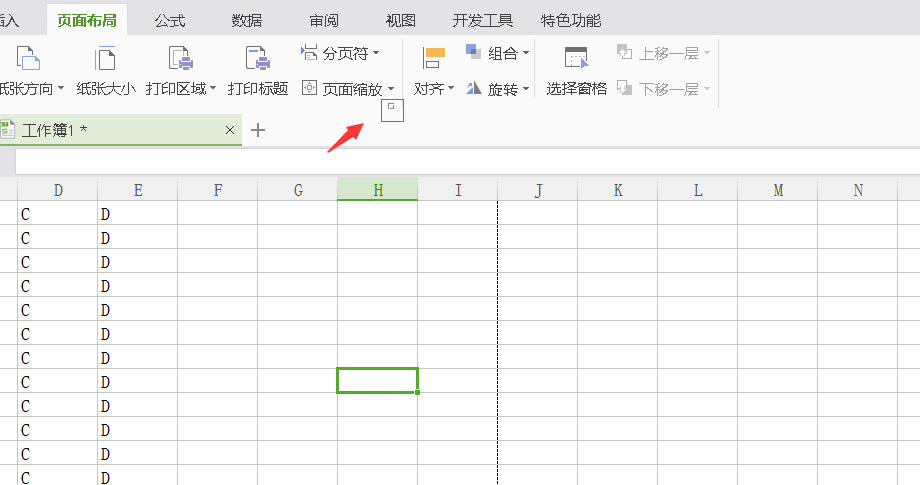
在弹出来的页面设置中点击页眉页脚。
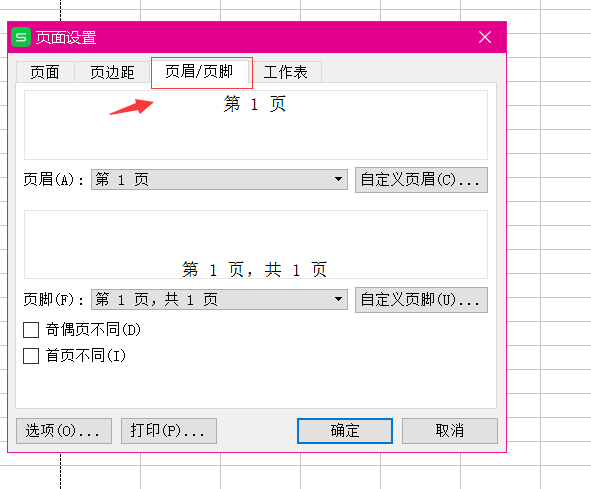
然后点击自定义页眉。
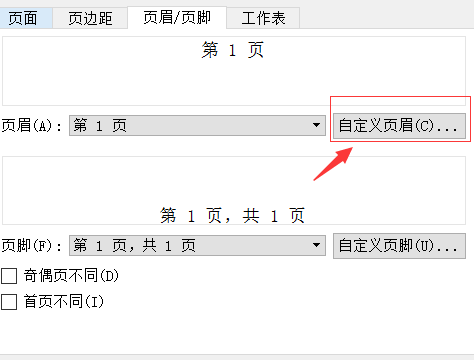
然后在里面设置页码点击确定就完成了。
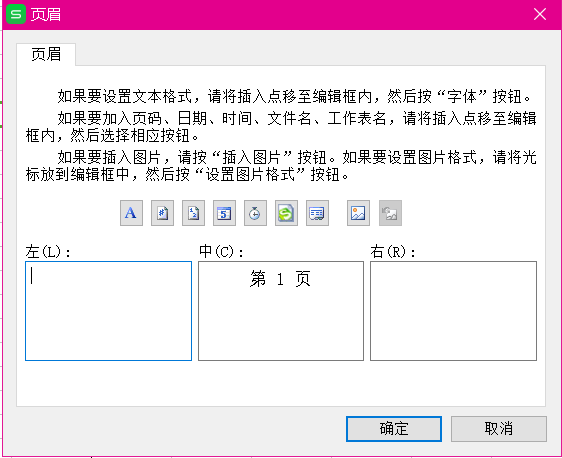

在一些多页数的excel文档中,经常需要用到页码,这些页码应该怎么插入到表格中呢?下面随小编一起来看看吧。
首先打开excel。
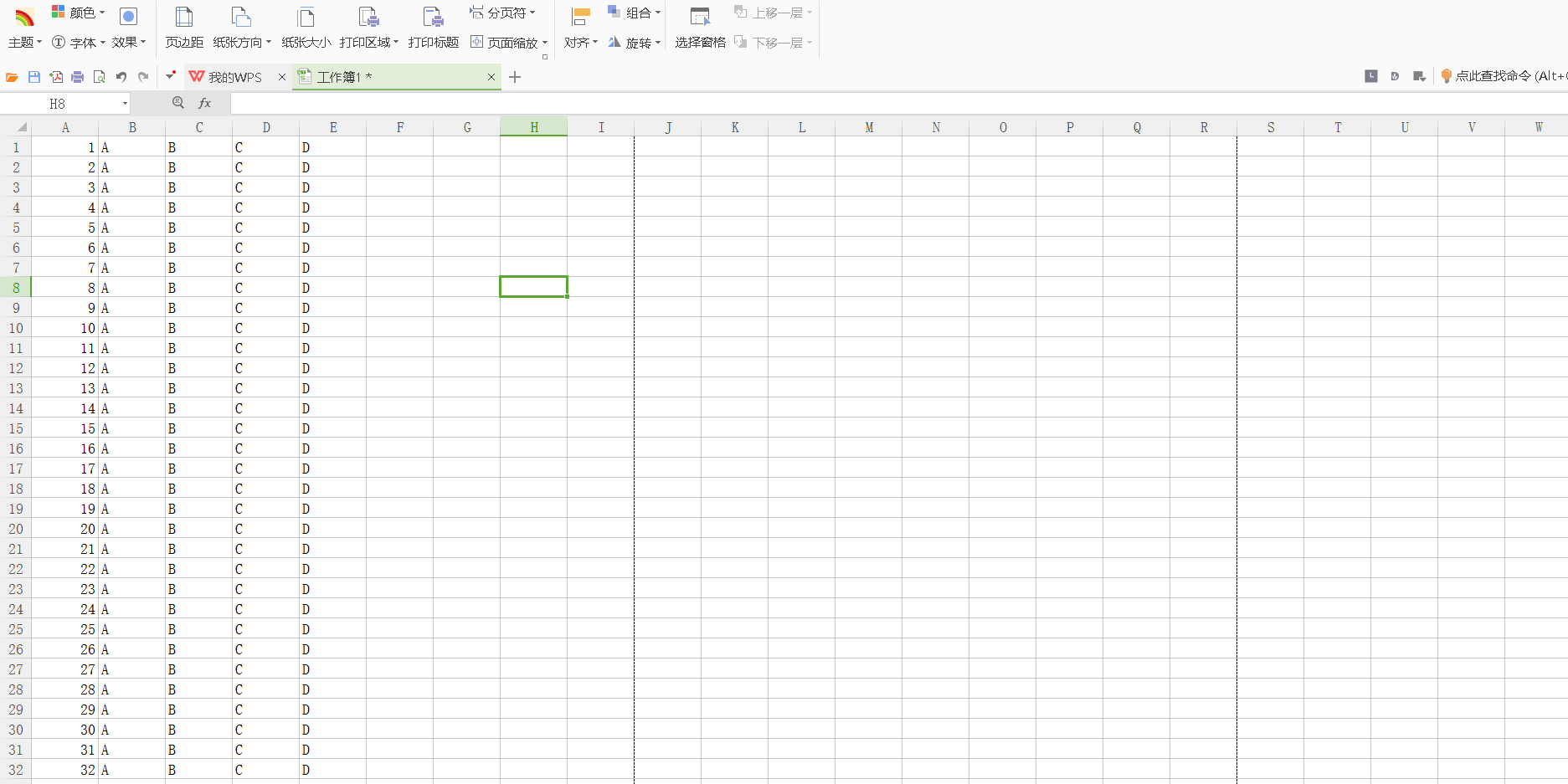
然后点击页面布局。
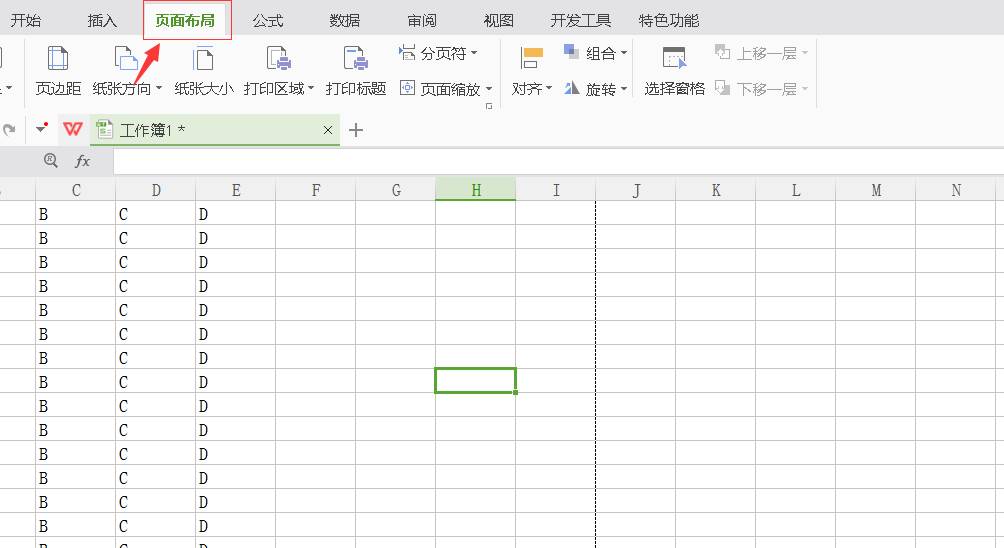
再点击红框内这个小方块。
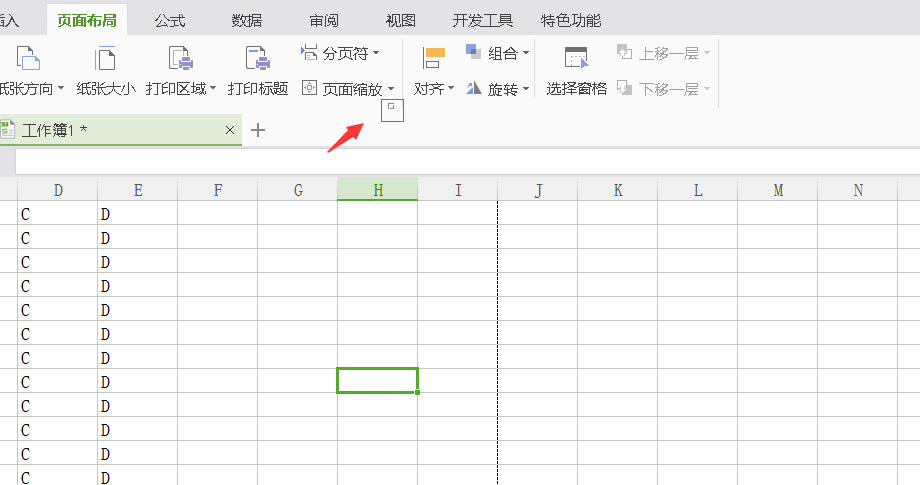
在弹出来的页面设置中点击页眉页脚。
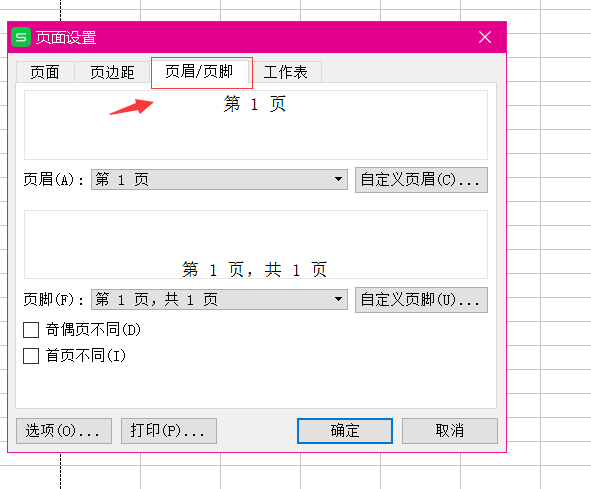
然后点击自定义页眉。
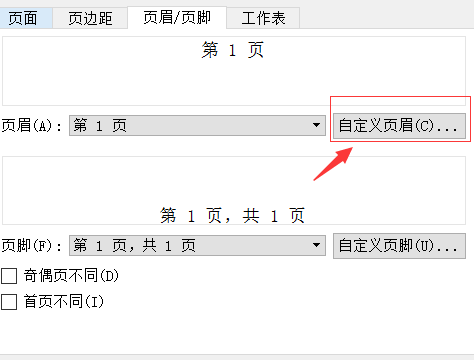
然后在里面设置页码点击确定就完成了。
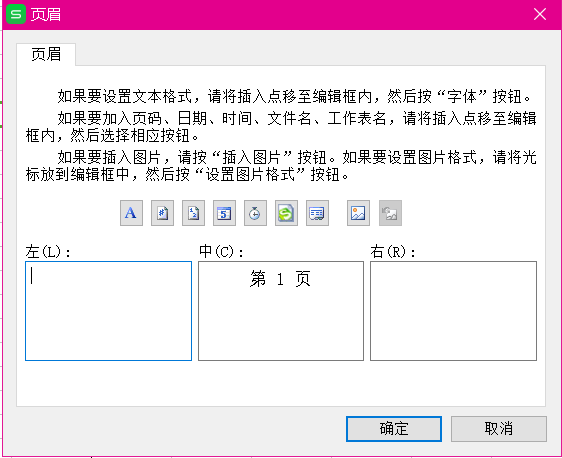
excel怎么插入页码 excel插入页码的方法的评论条评论