PS怎么制作非主流发光文字
发布时间:2017-04-09 08:35
相关话题
很多那种非主流的QQ空间都有一些爆炸发光的文字,今天我们就来制作一下这种文字吧。很多刚学习的新手小伙伴可能还不知道,下面是小编带来关于PS怎么制作非主流发光文字的内容,希望可以让大家有所收获!
PS制作非主流发光文字的方法
1,新建一350*250的文件,黑色背景。
2,用文字工具写字,字体色彩为白色
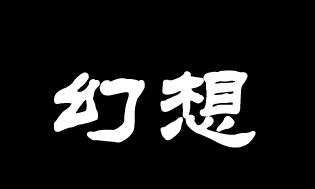
3,滤镜--扭曲--极从标,(设定为极坐标到平面)

4,顺时针90度
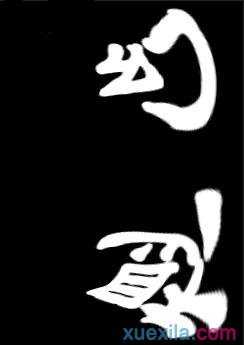
5,滤镜--风格化--风(风向从右)
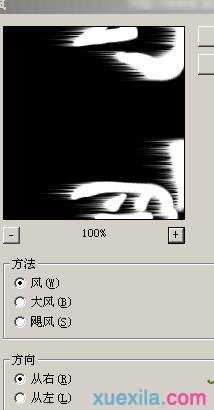
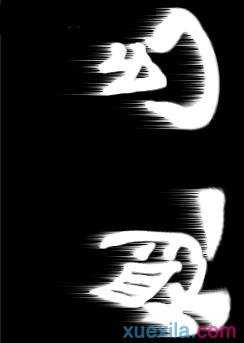
6,再运行第5步,之后把风的方向换一下(风向从左),再运行两次。
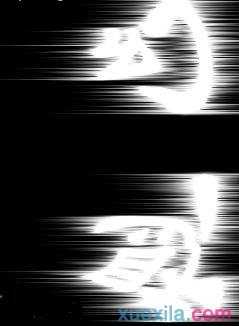
7,按逆时针旋转90度
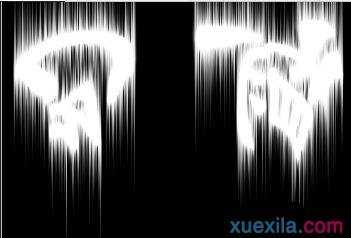
8,滤镜--扭曲--极从标,(设定为平面到极坐标)


9,更改一下色相饱与度
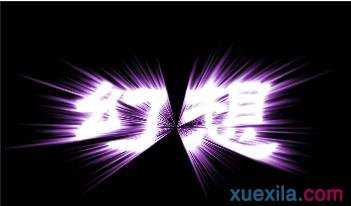

PS怎么制作非主流发光文字的评论条评论