Excel中多条件查找函数的具体操作
发布时间:2017-03-28 23:05
在excel多条件查找函数的具体使用,该怎么去具体操作的呢?今天,小编就教大家在Excel中多条件查找函数的具体操作。
Excel中多条件查找函数的具体步骤如下:
打开需要编辑的excel,如图所示为例:先看公式中的E2&F2,它表示将两个单元格连在一起当做一个整体进行查找。
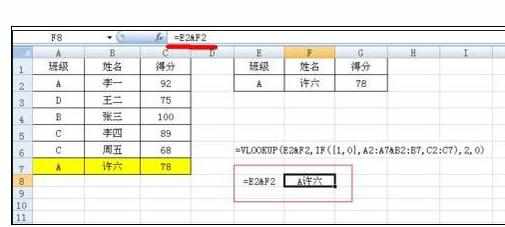
A2:A7&B2:B7表示的意思:班级和姓名作为一个整体。
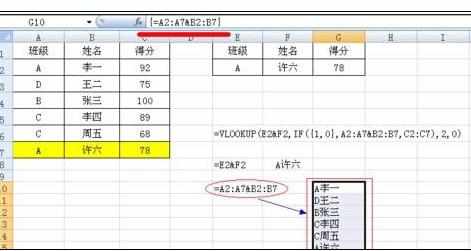
IF({1,0},A2:A7&B2:B7,C2:C7)表示将班级和姓名作为一个整体,然后与得分列进行调换,如图所示。
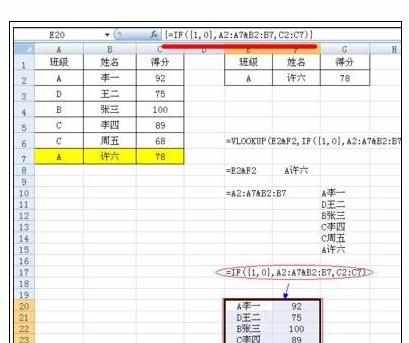

Excel中多条件查找函数的具体操作的评论条评论