如何解决win8系统无法识别U盘
发布时间:2017-02-22 21:55
win8系统突然不能识别U盘,把优盘插到别的电脑上是能识别的,那么如何解决win8系统无法识别U盘呢?下文小编就分享了解决win8系统无法识别U盘的方法,希望对大家有所帮助。
解决win8系统无法识别U盘方法
1、点击右下角的硬件图标,如图:

2、打开“设备”界面,选择新出现的图标如图:

3、双击新发现的设备,打开设备属性面板,点击属性,如图:
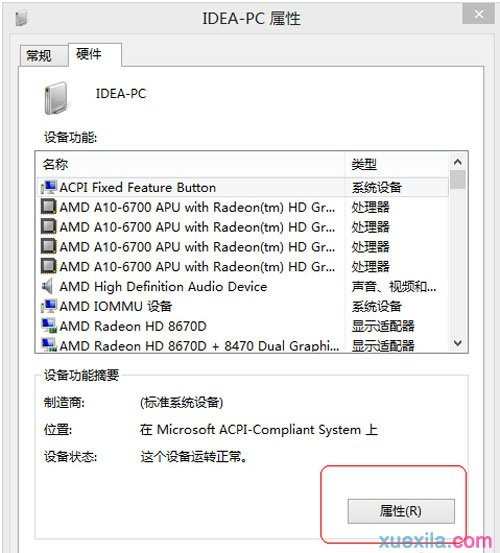
4、在属性面板里面选择“常规”在选择“改变设置”,如图:

5、选择“驱动程序”面板里面的“卸载”如图:
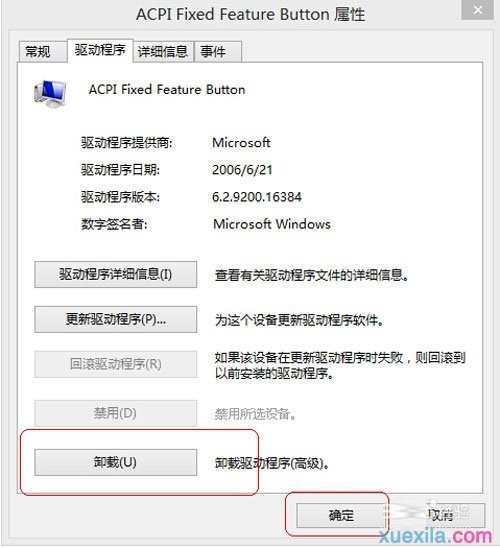
6、把该设备的驱动卸载了,让系统重新加载该设备的驱动,系统就能识别到该U盘了。

如何解决win8系统无法识别U盘的评论条评论