WPS文字段落背景和底纹怎么清除图文教程
发布时间:2017-06-17 18:59
相关话题
有些的东西,我们从网页复制下来,会留下一些背景及文字底纹,不符合我们的阅读及打印要求。那么下面小编就教你怎么在WPS文字中去除段落背景和底纹。
WPS文字中去除段落背景和底纹的方法
首先,找一份有背景及文字底纹的文档。

第二,选择 这些文字(快捷键ctrl+a)
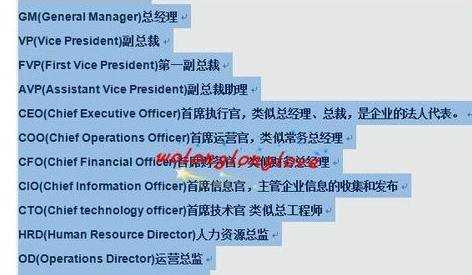
第三,选择工具栏的 页面布局——页面边框。

第四,在弹出窗口,设置底纹及其他,如图操作选择无填充颜色及清除样式。确定之后如图所示。


第五,去除底纹,选择文字,点击上面的 字体底纹的按钮即可。如图位置。


WP

WPS文字段落背景和底纹怎么清除图文教程的评论条评论