wps如何去除图片背景
发布时间:2017-01-03 11:45
相关话题
对于wps幻灯片的制作,要怎样去除幻灯片图片的背景呢?下面小编就为你介绍wps如何去除图片背景的方法啦!
wps去除图片背景的方法:
1.打开word插入图片,选中图片,调出“图片工具”
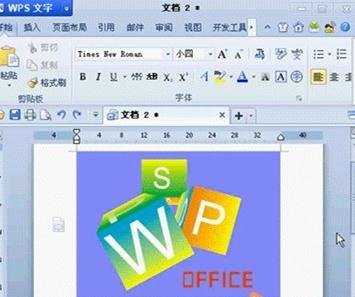
2.图片工具下点击-颜色-设置透明色
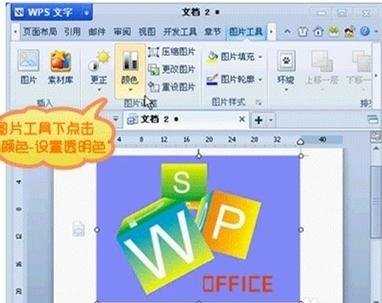
3.在图片上点击所要设置为透明的颜色
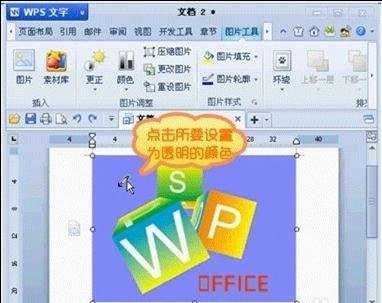
4.鼠标左键点击,完成背景色透明。
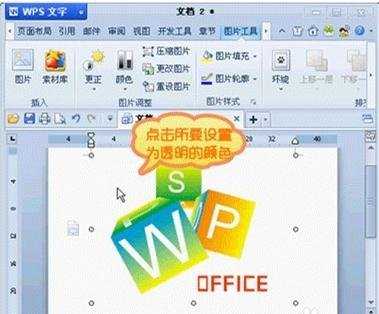

对于wps幻灯片的制作,要怎样去除幻灯片图片的背景呢?下面小编就为你介绍wps如何去除图片背景的方法啦!
1.打开word插入图片,选中图片,调出“图片工具”
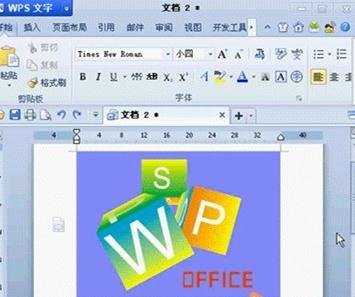
2.图片工具下点击-颜色-设置透明色
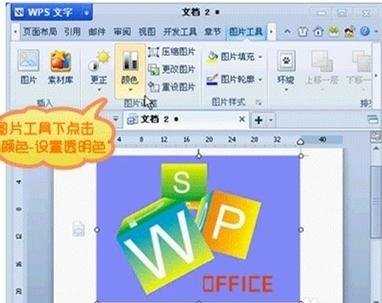
3.在图片上点击所要设置为透明的颜色
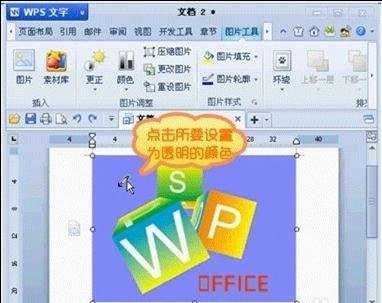
4.鼠标左键点击,完成背景色透明。
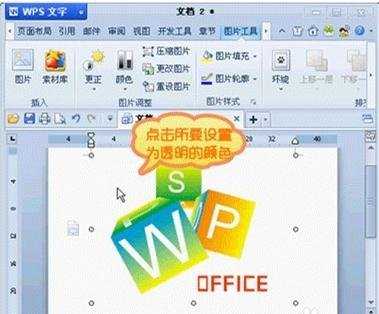
wps如何去除图片背景的评论条评论