360浏览器怎样设置夜间模式
发布时间:2017-05-03 13:22
对深夜依然用360浏览器上网的小伙伴们来说,设置夜间模式是一种不错的选择。下面小编就介绍在360浏览器中设置夜间模式的方法。
360浏览器设置夜间模式的方法
打开360浏览器,在紧靠【搜索框】的右边找到扩展插件按钮并点击。

在弹出的面板中找到右下角的【更多扩展】,点击。

在打开的应用市场中,搜索“夜间模式”,找到两款插件,我们选择第一款,安装。弹出框中点击【添加】。


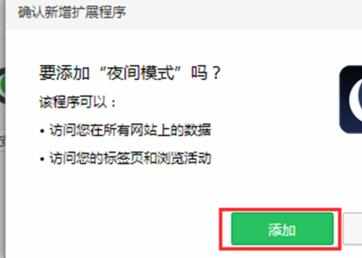
提示添加成功。但【360应用市场】页面中没有效果(不知原因),别着急,我们切换到另一个页面,效果就出来了。

悬停在夜间模式插件上,我们可以看到快捷键,可以控制开关、亮度调整等。
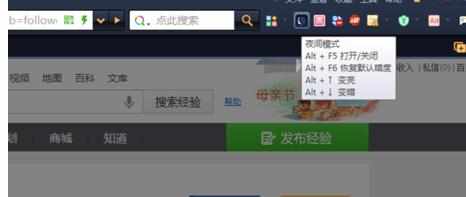
需要注意的是,夜间模式只在【极速模式】有效果,如果选择【兼容模式】(IE内核)是没有效果的。

按【F12】,在【Element】栏我们翻到body节点结尾的地方,可以看到多了个id为__nightingale_view_cover的div节点。这个节点设置成宽高100%,黑色半透明,显示在最前端(z-index)。简单说就是个半透明的遮罩。
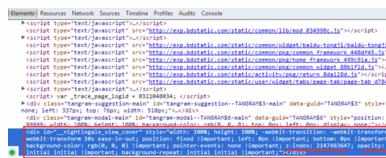
END

360浏览器怎样设置夜间模式的评论条评论