ppt如何添加公式
发布时间:2017-02-16 12:47
相关话题
对于理科生来说,一般在制作ppt时都会用到很多的公式,那么,如何在ppt里面添加公式呢?下面就让小编告诉你 ppt添加公式的方法。
ppt添加公式的方法一:
1、单击“插入”选项卡,再单击“公式”下的箭头。

2、将会显示已有的公式,单击其中一个即可插入到 PowerPoint 文档中。
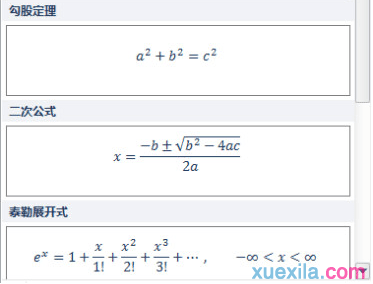
ppt添加公式的方法二:
1、单击“插入”选项卡“公式”上的图标。

2、根据要输入的公式选择一个适合的结构,单击公式中的虚线框,输入字母、数字或符号。
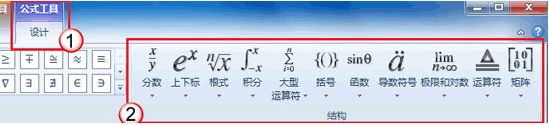

ppt如何添加公式的评论条评论