photoshop怎样加深图片颜色
发布时间:2017-06-01 14:21
如果一些图片的颜色比较浅时不用怕,可以使用photoshop来加深。但是很多同学还不太清楚。那么接下来下面是小编整理的一些关于photoshop怎样加深图片颜色,供您参阅。
photoshop加深图片颜色的方法
打开ps,如下图所示。
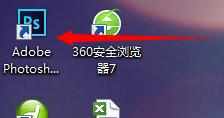

打开图片,如下图所示。
选择”文件“--”打开“命令,在弹出的对话框里选一张图片。快捷键是【ctrl+o】

复制图层,如下图所示。或者你可以按快捷键【ctrl+j】

加深工具
单击加深工具,如下图所示。
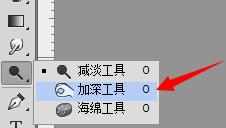
最终效果如下图所示。



photoshop怎样加深图片颜色的评论条评论