excel2007如何冻结表头
发布时间:2017-05-17 19:36
相关话题
在excel2007中,想要固定表头,我们可以使用冻结窗口来操作。下面就跟小编一起来看看吧。
excel2007冻结表头的步骤
首先打开Excel表格,如果你的表头只有一行,那么直接选择“视图-冻结窗格-冻结首行”就可以了。

如果你的表头是多行的,那么首先要选中表头的下方一行,举例来说就是如果你想将前两行作为表头那就选择第三行,然后选择视图选项下的“冻结窗格-冻结拆分窗格”。

此时在表格中无论你向下翻多少行,表头始终固定在那里。
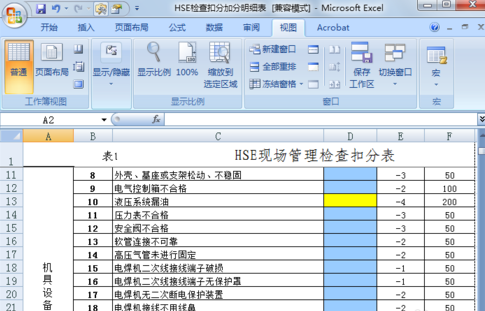
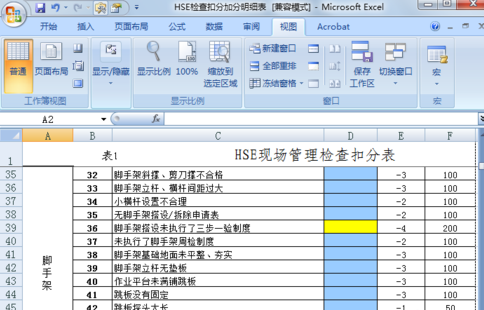
如果想取消固定的表头,那么再次点击“冻结窗格-取消冻结窗格”就可以了。


excel2007如何冻结表头的评论条评论