为什么dell电脑关机重启一直更新
发布时间:2017-03-29 11:18
相关话题
win7电脑开机的时候系统会自动更新系统,而且更新时间很长,怎么样关闭电脑的自动更新?下面是小编为大家整的关于dell电脑关机重启一直更新的相关资料,希望对您有所帮助!
dell电脑关机重启一直更新的解决方法
打开电脑,点左下角开始-控制面板。

在控制面板对话框中,找到系统和安全,红色已经标记出来了。

点击第四行的windows update。

找到左侧的更改设置。

重要更新选择从不检查更新;推荐更新和谁可以安装更新取消划勾,确定。
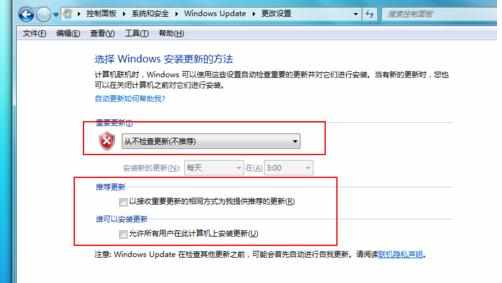

为什么dell电脑关机重启一直更新的评论条评论