怎么设置xp防火墙
发布时间:2017-05-14 11:13
相关话题
为了防止病毒损害我们的电脑,除了安装一些杀毒软件以外,开启电脑系统的防火墙可以很大程度上保护电脑。下面就让小编教大家怎么设置xp防火墙吧。
设置xp防火墙的方法
首先打开开始-控制面版。
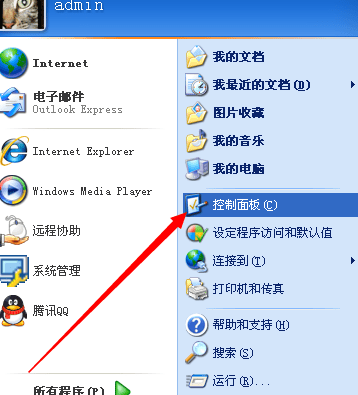
在控制面版下选择Internet和网络连接。

然后在网络和Internet连接下选择windows防火墙。

若系统未开启防火墙,等于是来路不明的其他网络会攻击电脑,十分不可取。
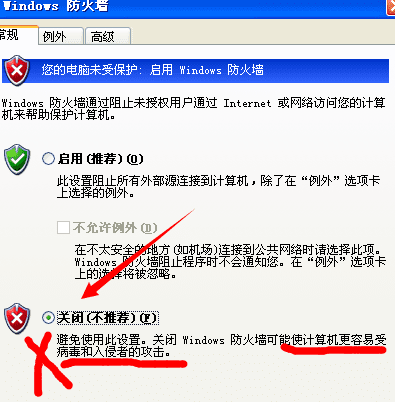
选择阻止外部源连接到计算机,点击确定。

设置完毕后,电脑将受到系统自动保护。
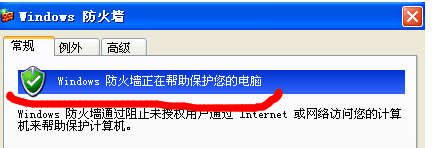
怎么设置x

怎么设置xp防火墙的评论条评论