在ppt2007中如何复制背景
发布时间:2017-06-15 14:53
相关话题
如何在ppt2007中复制背景呢?一份好的PPT不仅可以吸引观众的眼球同时还可以放映自己的制作能力,那么下面小编就为你提供ppt2007如何复制背景的方法啦!
ppt2007复制背景的方法
打开幻灯片,选择你要弄的一张幻灯片,如图所示
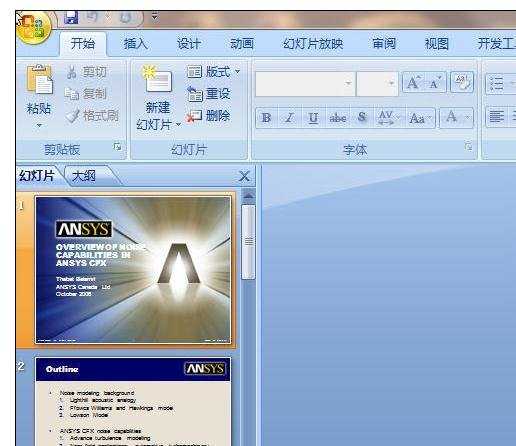
点击“视图”,“幻灯片母版”,如图所示
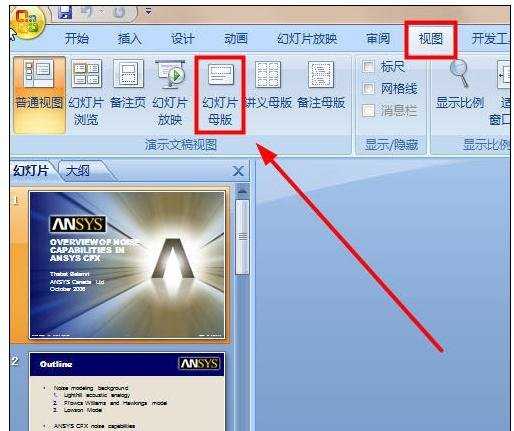
选择背景图片,就出现了,如图所示
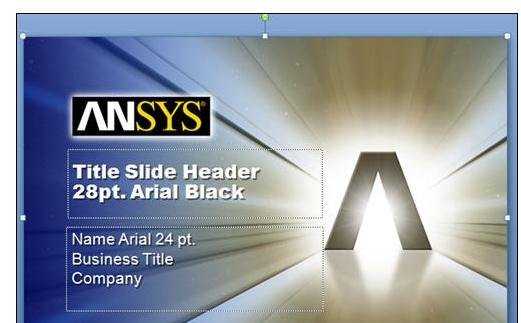
直接复制,粘贴出去就可以了,
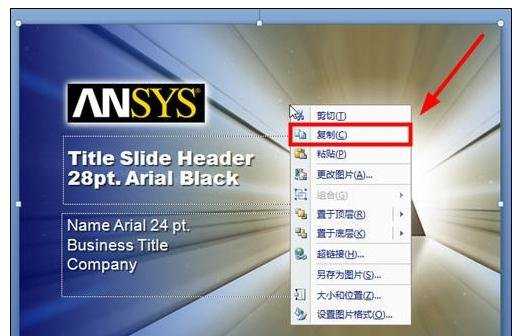
万能方法
点击宁存为,选择其它格式,如图所示

在保存类型中,选择“网页htm”格式,如图所示
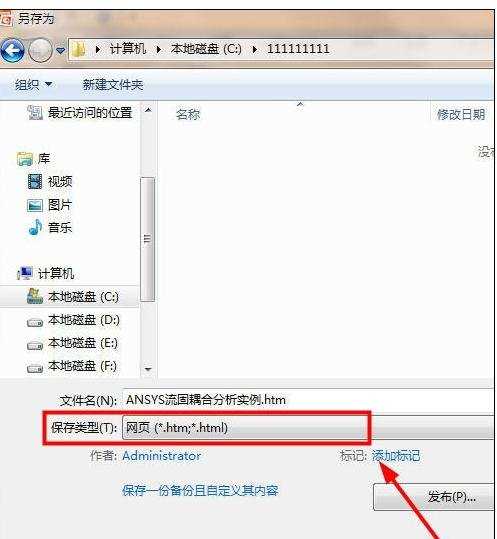
打开保存的文件,所有信息都在里面,随便复制粘贴
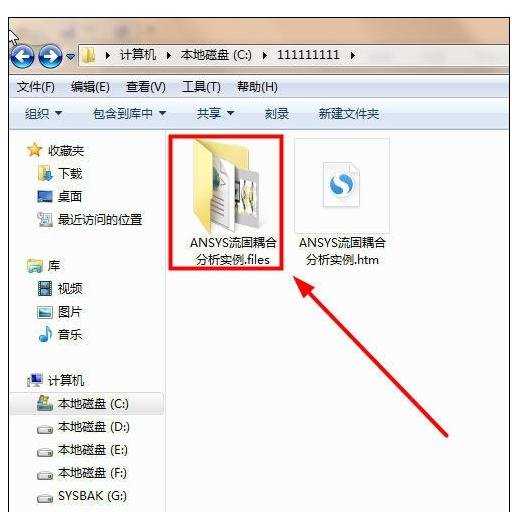
在

在ppt2007中如何复制背景的评论条评论