photoshop如何对图片去色
发布时间:2017-04-15 10:42
相关话题
在photoshop里面很多图片都是有颜色的吧,但大家偶尔需要一种特殊的颜色就是单色,我们可以直接去色达到目的。下面是小编带来关于photoshop如何对图片去色的内容,希望可以让大家有所收获!
photoshop对图片去色的方法
加载如图所示的一张图片到ps中去。如下图所示。
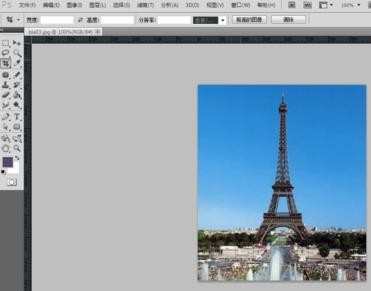
接下来就可以选择去色了。作出如所示的选择就可以了。
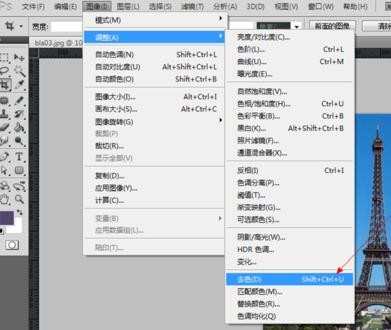
下面就是去色之后的效果。
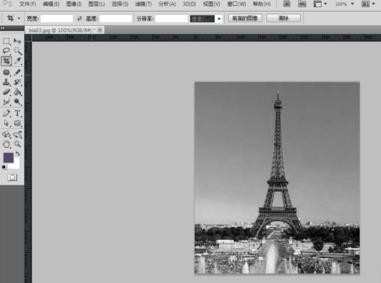
当然,你完全可以不用像上面那样进行选择,就可以直接按下ctrl+shift+u进行处理就可以了。
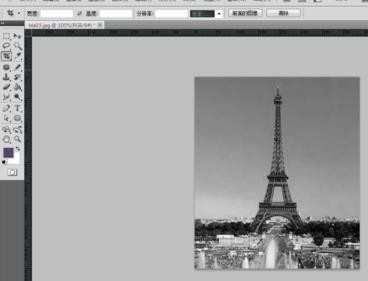
去色的处理,和黑白的处理差不多,所以你也可以用黑白的处理来进行操作试试。
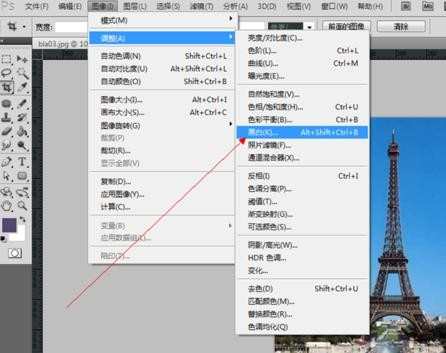
黑白之后的效果如下图所示。这里可以进行再详细的调整。
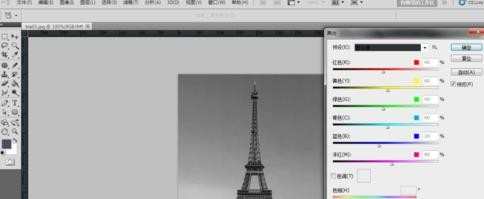

photoshop如何对图片去色的评论条评论