powerpoint怎么设置注释
发布时间:2017-01-09 15:54
相关话题
在制作幻灯片的时候,要怎么在幻灯片中设置注释呢?下面小编就为你介绍powerpoint怎么设置注释的方法啦!
powerpoint设置注释的方法:
①打开PowerPoint2007,插入幻灯片,一般来说可以在下面看到备注框了,如果看不到,拖动下图红色标记处。
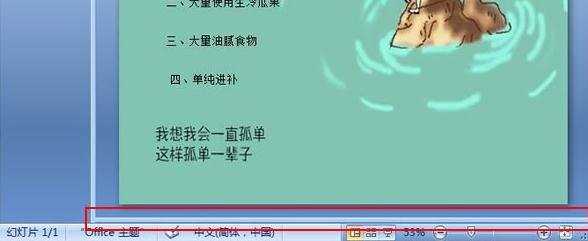
②看到单击此处添加备注。

③输入文字,做为备注信息。
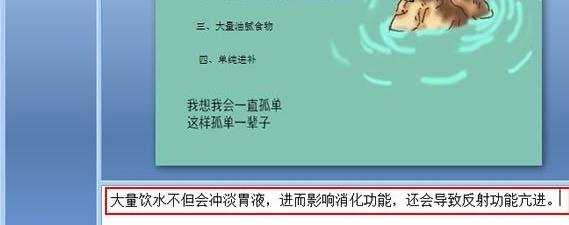
④在幻灯片播放的时候,右击,依次选择屏幕--演讲者备注,则可以看到你填入的备注信息了。

在制作幻灯片的时候,要怎么在幻灯片中设置注释呢?下面小编就为你介绍powerpoint怎么设置注释的方法啦!
①打开PowerPoint2007,插入幻灯片,一般来说可以在下面看到备注框了,如果看不到,拖动下图红色标记处。
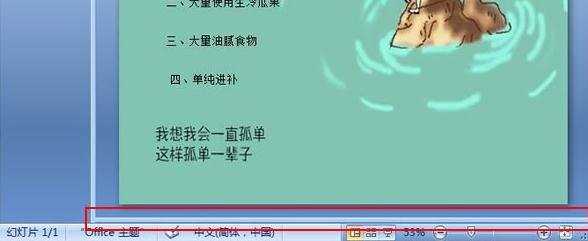
②看到单击此处添加备注。

③输入文字,做为备注信息。
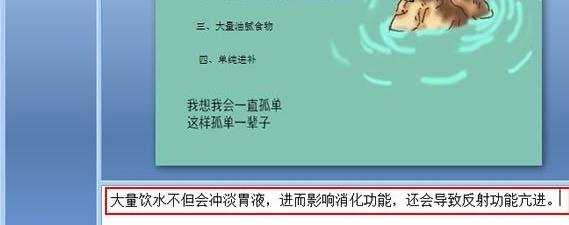
④在幻灯片播放的时候,右击,依次选择屏幕--演讲者备注,则可以看到你填入的备注信息了。
powerpoint怎么设置注释的评论条评论