photoshop怎么改变图片部分颜色
发布时间:2017-06-03 18:22
魔术棒是一个神奇的工具,在photoshop里面可以改变很多地方的颜色。接下来就是小编精心整理的一些关于photoshop怎么改变图片部分颜色的相关资料,供你参考。
photoshop改变图片部分颜色的方法
原图

先选择魔棒工具
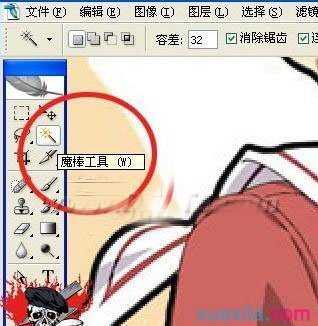
然后把MM上衣都点选上
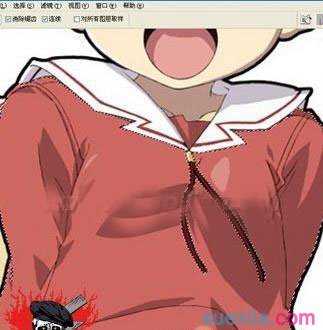
然后调整前景色为 #3169dc
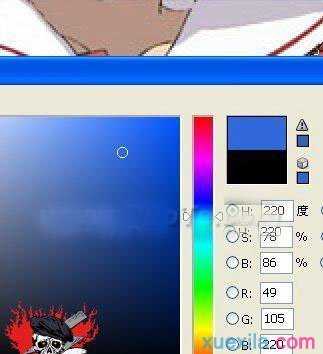
选择画笔工具,调整为颜色模式

接着在上衣区域进行涂抹

涂抹完成之后用魔棒把裤子的红色区域给选中,然后设置前景色为#1a3671
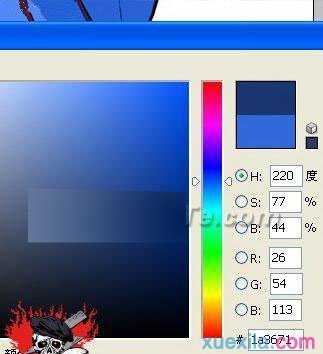
然后按上面的方法用画笔进行涂抹

到这里就完成啦,魔棒工具使用的怎么样了?最终效果欣赏:


photoshop怎么改变图片部分颜色的评论条评论