联想笔记本电脑一直关不了机怎么解决
发布时间:2017-06-12 16:18
遇到了联想笔记本无法关机,联想笔记本电脑关不了机有什么解决方法,怎么办?下面是小编为大家整理的关于联想笔记本电脑一直关不了机的相关资料,希望对您有所帮助!
联想笔记本电脑一直关不了机的解决方法
关不了机后,我们找到桌面下面的“开始”菜单。

然后我们在开始菜单位置右键。
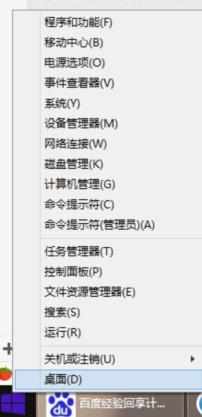
接着,在右键出来的上拉程序中我们点击“运行”。

打开运行,弹出一个输入框出来。
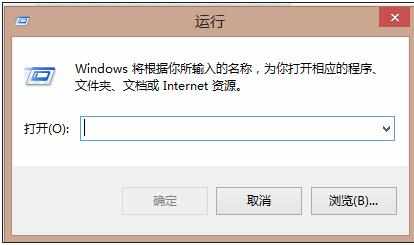
然后,在这个框中我们将“shutdown -s”命令复制进去。

复制这个命令后,我们再点击框中的“确定”。
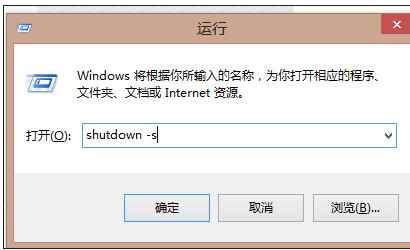
最后,我们就等我们的电脑关机了。
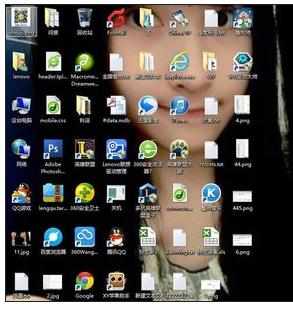

联想笔记本电脑一直关不了机怎么解决的评论条评论