ppt中怎么设置触发器
发布时间:2017-01-05 16:36
相关话题
对于幻灯片的制作,要怎样在幻灯片中设置触发器呢?下面小编就为你介绍ppt中怎么设置触发器的方法啦!
ppt设置触发器的方法:
利用“插入”菜单在PPT插入一张图片,如花朵。
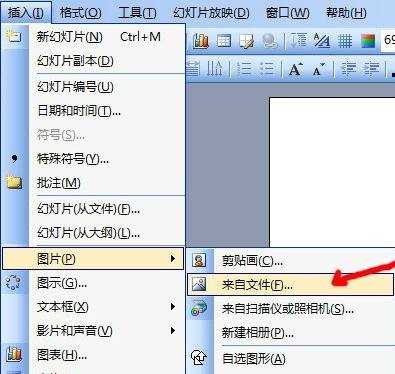
利用绘图工具在花蕊上画一矩形,并右击选择“设置自选图形格式”,将填充项“透明度”设为100%,和线条项设为“无线条颜色”。

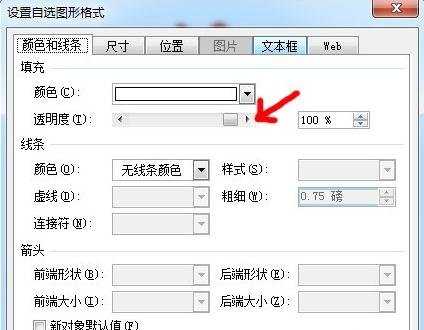
添加一文本框并输入名称,如花蕊。
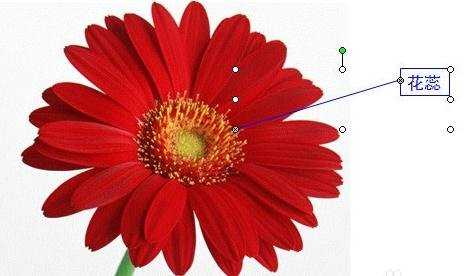
将文本框设置动画效果。

选择“效果选项”,在“计时”项中点击“触发器”,在“单击下列对象时启动效果”中选择矩形并确定。
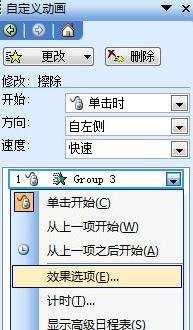

演示一下,当鼠标点击花蕊后便出现名称。


ppt中怎么设置触发器的评论条评论