excel2007输入公差的方法
发布时间:2016-12-27 18:33
相关话题
在使用excel的时候会需要用到输入公差的技巧,如果不懂得如何输入公差的朋友不妨一起来研究学习一番,下面是小编带来的关于excel2007输入公差的方法,希望阅读过后对你有所启发!
excel2007输入公差的方法:
输入公差步骤1:单元格中输入5-0.3;
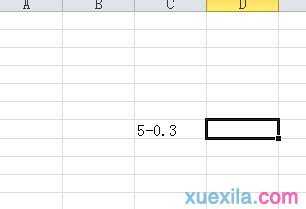
输入公差步骤2:选中-0.3,调整数字字体大小;
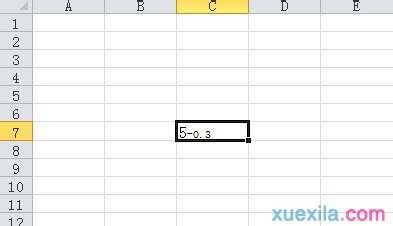
输入公差步骤3:选中下偏差步骤1,按照步骤2,进行拼音编辑
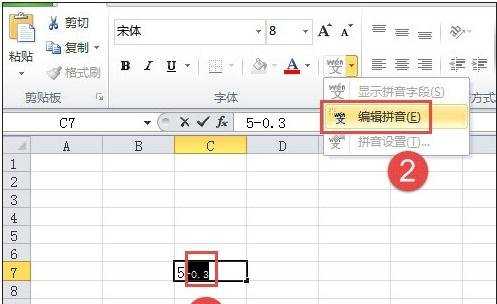
输入公差步骤4:输入+0.2,完成。回车,怎么没有上偏差,不急,按照步骤1标记,显示拼音字段,是不是看到完整的公差。
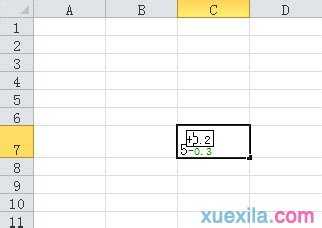
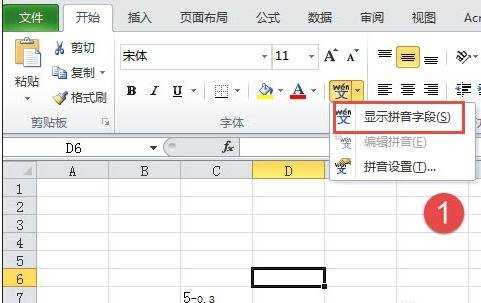
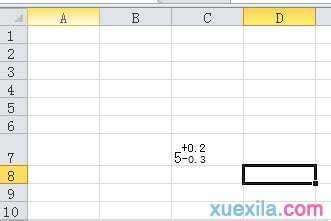
看了excel2007输入公差的方法还看了:
1.简历模板范文参考
2.cad如何输入正负号

excel2007输入公差的方法的评论条评论