ppt2013如何设置多种背景
发布时间:2017-02-20 14:17
相关话题
我们可以在ppt文档的幻灯片中设置多种不同的背景,达到让人觉得炫酷的效果,那么,如何在ppt中设置多种背景呢?下面就让小编告诉你 ppt2013如何设置多种背景的方法。
ppt2013设置多种背景的方法:
打开PPT,菜单栏的设计,可以找到软件自带的设计版式

这里小编想说,比之前的背景好看多了~

选择一个设计。看到左边的ppt都变了

除此以外,依然可以在幻灯片上单击鼠标右键,点击设置背景格式
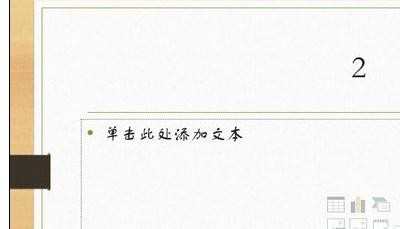
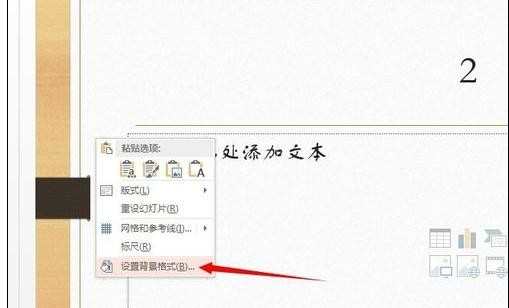
在右边又看到我们熟悉的单色、双色、纹理、图案等填充效果的背景啦~

特别说一点,图片插入做背景,要在图片或纹理填充里面找。



ppt2013如何设置多种背景的评论条评论