笔记本电脑怎么音响没声音
发布时间:2017-06-15 09:36
笔记本电脑用久了,可能有时候碰到笔记本音响没声音的情况,怎么修复笔记本音响没声音的故障呢?下面小编教大家笔记本电脑音响没声音的解决方法,供您参考。
笔记本电脑音响没声音的解决方法
重新确认插孔位置,重新拔插耳机
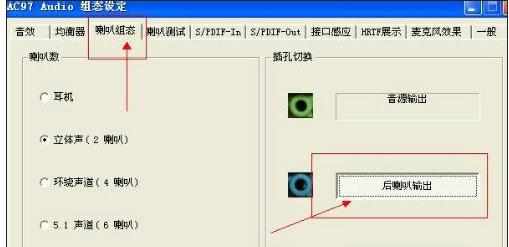
更新声卡驱动
【我的电脑】右键【属性】—【设备管理器】(也可以在运行中输入【devmgmt.msc 】回车来打开【设备管理器】)更新【声卡驱动】。
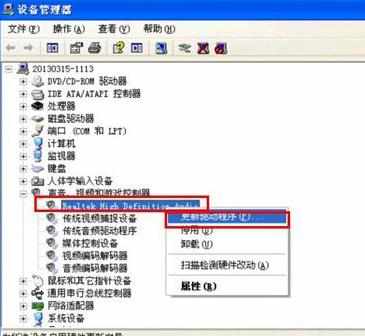
弹出的对话框选择【从列表或指定位置安装】
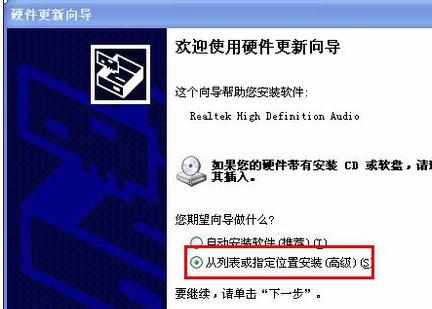
选择【不要搜索。我要自己选择要安装的驱动程序】
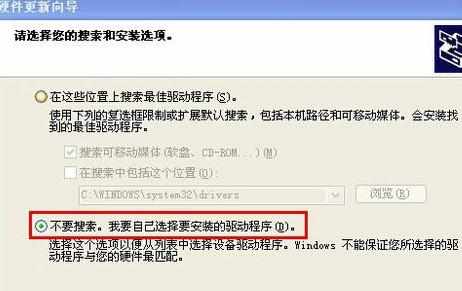
选择对应的声卡驱动【下一步】更新即可
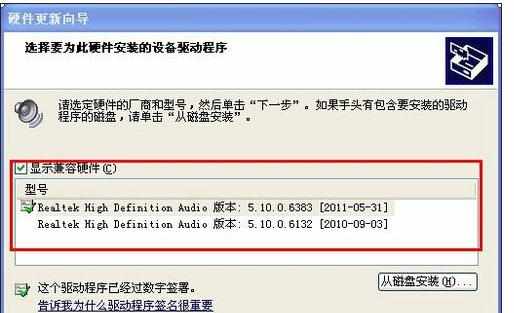
如果驱动没有备份,可以去下载“驱动人生”更新驱动
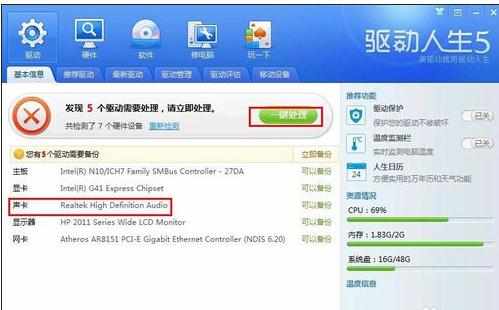

笔记本电脑怎么音响没声音的评论条评论