怎么在word2007中插入艺术字
发布时间:2016-12-13 17:46
相关话题
在word中插入艺术字不仅可以使文档内容更丰富、生动,还能达到突出显示的目的。那么下面就由小编给大家分享下在word2007中插入艺术字的技巧,希望能帮助到您。
在word2007中插入艺术字的步骤如下:
步骤一:打开需要插入艺术字的文档,如图:
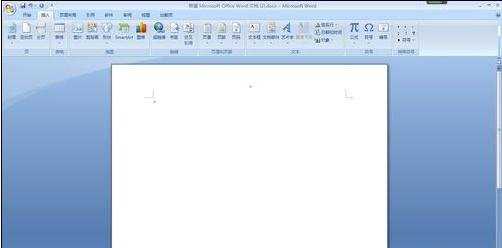
步骤二:打开【插入】选项卡,找到【文本】组中【艺术字】,如图:

步骤三:单击【艺术字】,弹出艺术字样式,如图:
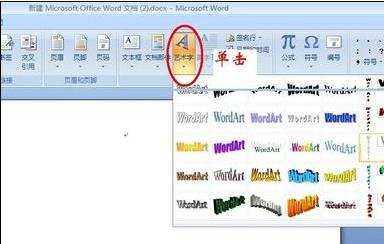
步骤四:在弹出的艺术字样式中,单击需要的样式,弹出【编辑艺术字文字】对话框,如图:
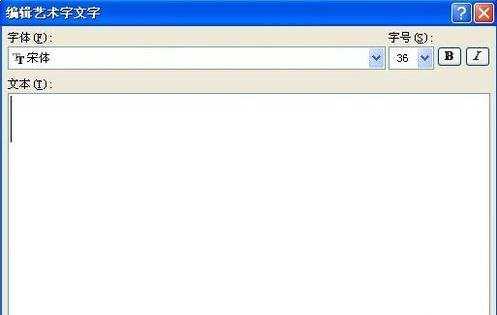
步骤五:在【编辑艺术字文字】对话框中,输入需要设置为艺术字的文字。
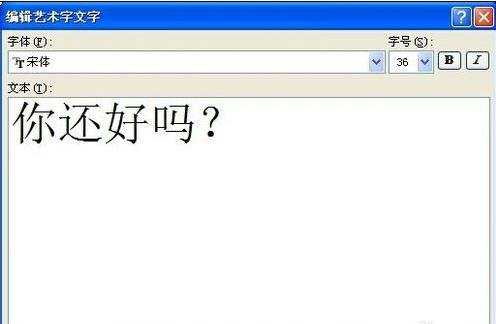
步骤六:通过【编辑艺术字文字】对话框中的【字体】、【字号】设置艺术字的格式,单击确定。最终效果:
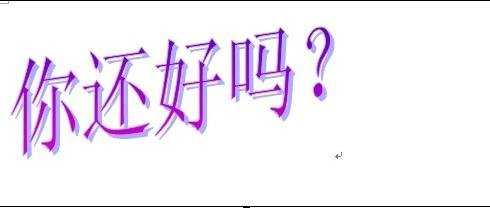

怎么在word2007中插入艺术字的评论条评论