excel2007如何取整 excel2007取整的方法
发布时间:2017-05-17 19:48
相关话题
在excel2007中,经常需要对一些数据进行四舍五入取整,应该如何设置呢?下面随小编一起来看看吧。
excel2007取整的步骤
1,打开需要数据取整的工作表;

2,在需要取整数据后面插入新一列,选择取整数据后面一列;,

3,选择菜单条内“插入”工具,选择下拉菜单内的“插入工作表列”;回车后自动添加新的1列;
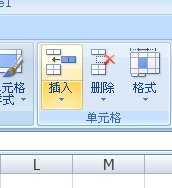
4,选择取整数据后面单元格,在函数公式fx内输入=int(取整数据单元格);(如下图对B2单元格内数据进行取整。)
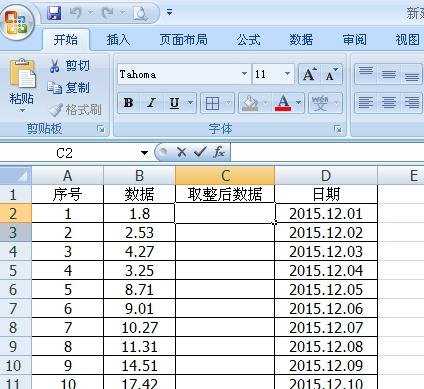
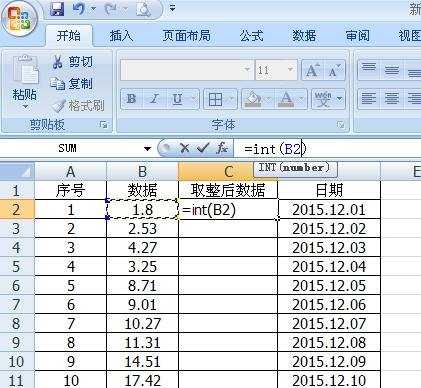
5,按回车确定,取整数据的整数部分就生成在单元格内;
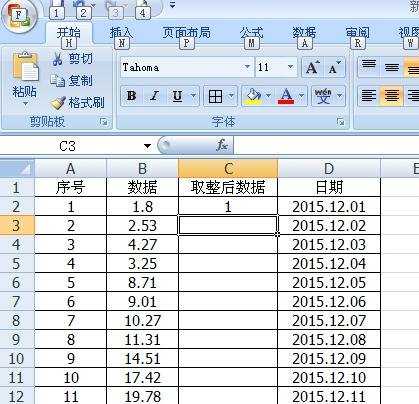
6,使用EXCEL自动填充功能,完成其余取整数据的取整操作。
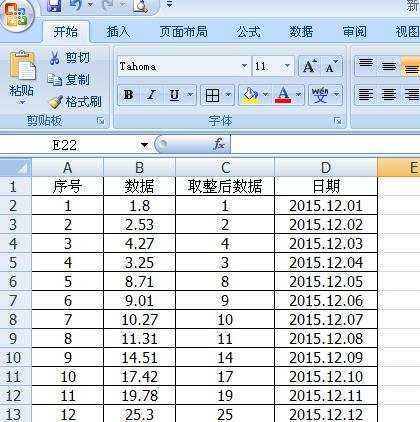

excel2007如何取整 excel2007取整的方法的评论条评论