在ppt中怎样制作阴阳字体
发布时间:2017-05-16 16:40
相关话题
阴阳变幻万千,PPT的乐趣就在于不断地创造、变幻,不知道大家会不会使用ppt制作阴阳字体,下面就让小编告诉大家在ppt中怎样制作阴阳字体。
在ppt中制作阴阳字体的方法
打开PPT,输入文字,设置相应的字体,将文本框填充成蓝色,文字为红色。

选中文本框,右击复制。

将文字更改成另一种颜色,此处更改为黄色。

在空白处,绘画一个图形(此处为五角星),去除图形线条。
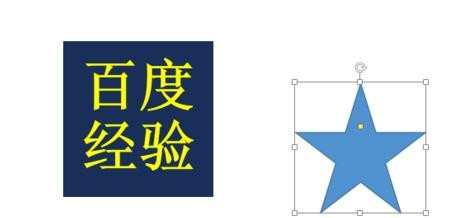
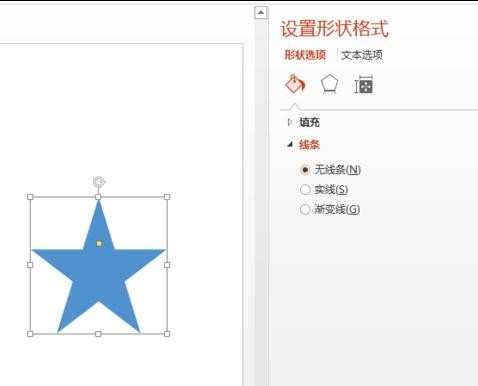
选择图片填充,文件来自剪贴板。
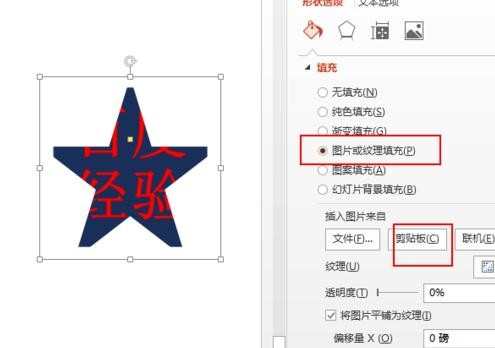
将图片移动至文本上,就完成了。
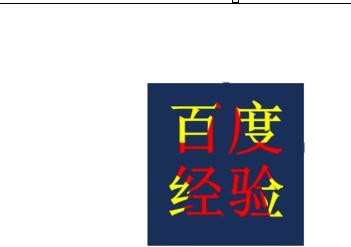
可以试着变幻各种颜色、各种图形,需哦出有意思,自己喜欢的出来。
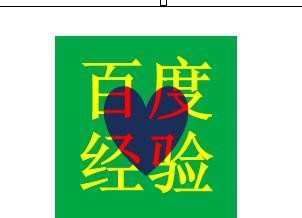

在ppt中怎样制作阴阳字体的评论条评论