excel表格比对函数的使用教程
发布时间:2016-11-07 07:41
相关话题
Excel中经常需要使用到对比函数进行对比数据,对比函数具体该如何使用进行对比数据呢?下面是小编带来的关于excel表格比对函数的使用教程,希望阅读过后对你有所启发!
excel表格比对函数的使用教程:
对比函数使用步骤1:首先将要对比的两个表格放到同一个的工作簿中去。如在excel1中建立一个新表格sheet2并将excel2的数据复制到excel1的sheet2中去,如图
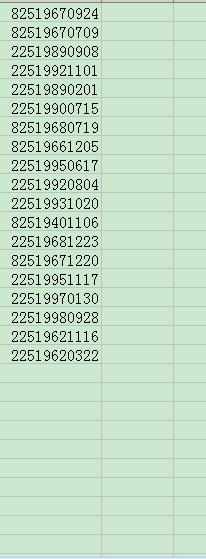
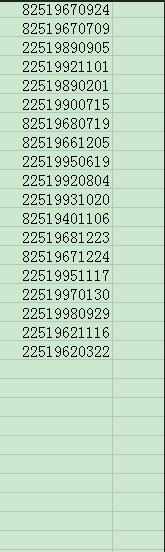
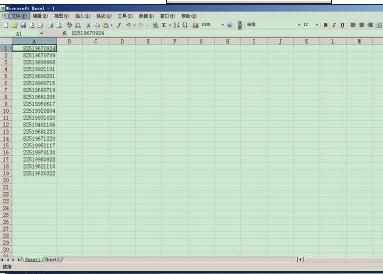
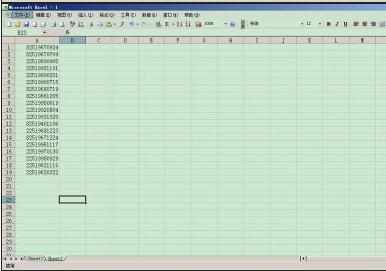
对比函数使用步骤2:在sheet2的C1中插入函数,并根据提示输入各个数值,如图所示
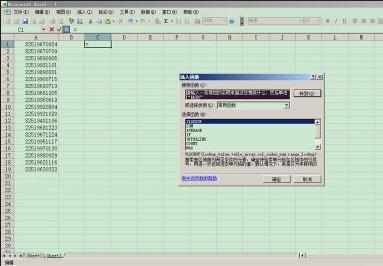
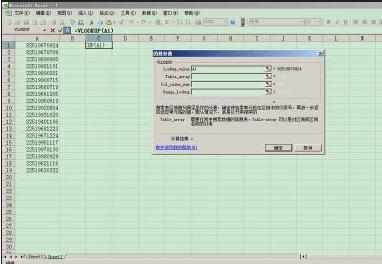
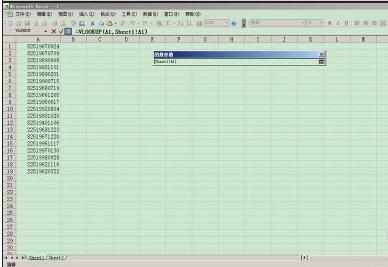
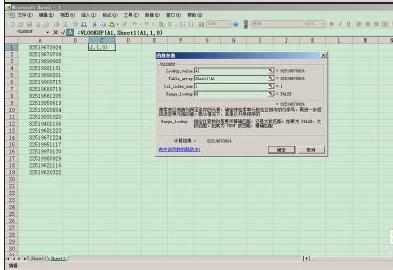
对比函数使用步骤3:输完后,点击确定,可以得到相同数值,就是表示在两个表格中数据是一致的,不相符数据则显示乱码,如图
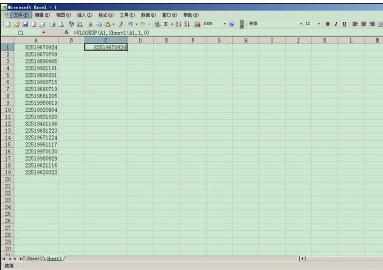
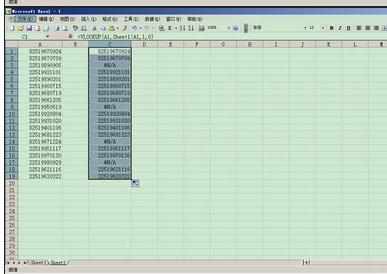
看了excel表格比对函数的使用教程还看了:
1.excel比对函数的使用教程
2.excel比对公式的使用教程
3.excel比对函数vlookup的使用教程
4.excel怎么利用函数比较两个表格数据差异
5.Excel怎么进行多表格数据对比查看
6.excel用函数比大小的教程
7.excel查找与引用函数教程

excel表格比对函数的使用教程的评论条评论