excel怎么合并多个单元格内容
发布时间:2017-03-10 18:39
相关话题
当excel中有大量文本内容需要合并到一个单元格中时是件非常繁琐的事情,那么如何快速将多个单元格文本内容合并到一个单元格中呢,下面就跟小编一起看看吧。
excel合并多个单元格内容的步骤
1、打开电脑中的excel2010
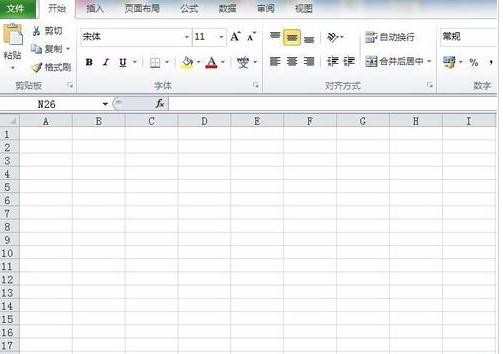
2、在单元格中输入想要合并的内容
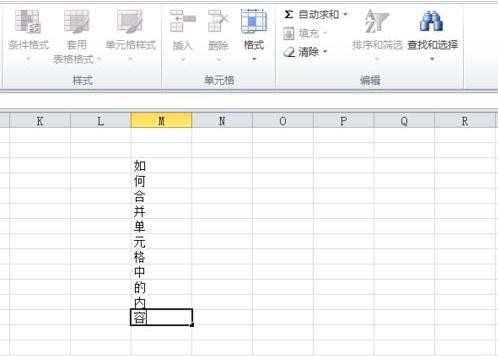
3、鼠标左键点击选中需要将内容合并到的单元格
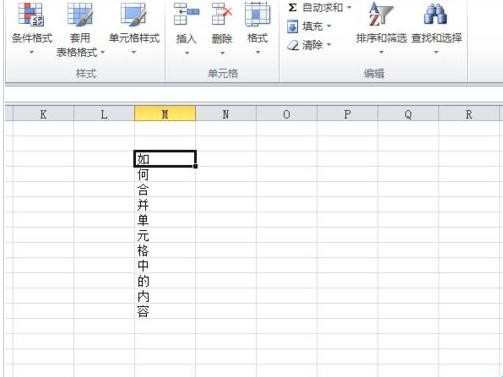
4、选中单元格后长按鼠标左键拖动鼠标选中所有需要合并内容的单元格
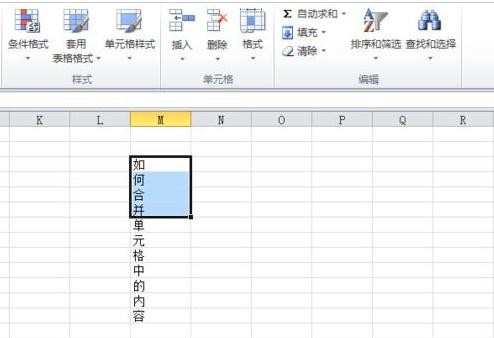
5、点击开始菜单栏中的填充选项打开填充下拉菜单
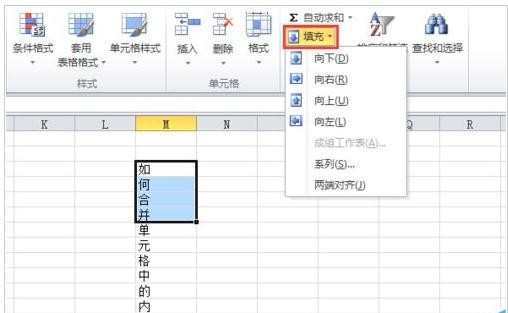
6、鼠标移至填充下拉菜单中的两端对齐选项
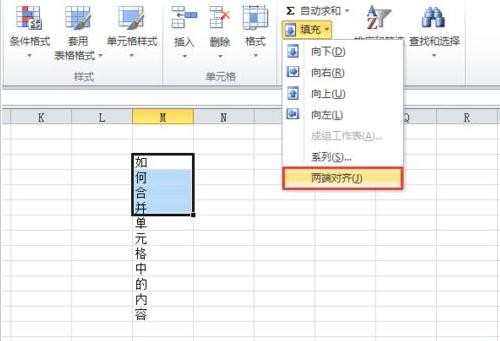
7、点击两端对齐选项即可完成单元格内容合并

excel合并多个单元格内容的相关文章:
1.如何将Excel多个单元格的内容合并到一个单元格
2.excel如何将多个单元格文本合并到一个单元格
3.excel2003多个单元格内容合并到一单元格的教程

excel怎么合并多个单元格内容的评论条评论