使用CAD画图的练习及步骤
发布时间:2017-05-14 10:34
使用CAD画图的是很方便的,因为它的功能强大足以应付几乎所有图形,接下来就是小编精心整理的一些关于使用CAD画图的练习及步骤的相关资料,供你参考。
使用CAD画图的练习及步骤
一、cad制图中画矩形
输入相对符号‘shift+@;加数字’回车确定,如图

二、cad制图中画倒角
选择距离【d】;回车确定‘输入倒角数字’回车,如图
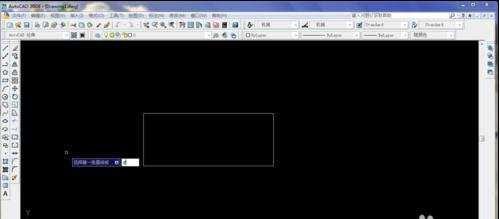
三、cad制图中画圆角
选择半径【r】;回车确定‘输入半径数字’回车,如图
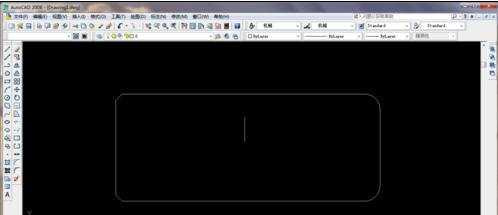
四、cad制图中画复制
选中要复制的对象,单击右键一下,选择中心点,如图
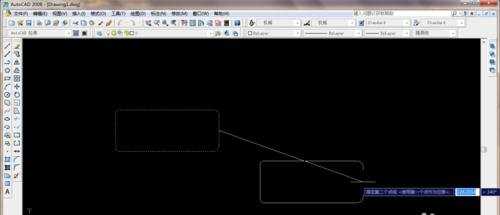
五、cad制图中画旋转
点击图形,选中要旋转的图形,如图
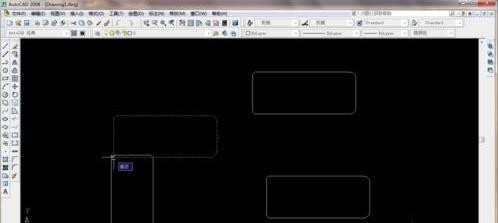
六、cad制图中简易图形,如图
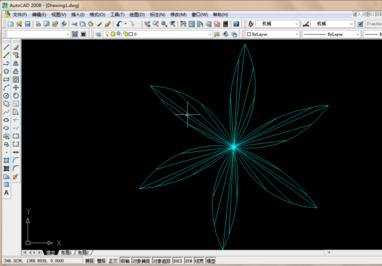

使用CAD画图的练习及步骤的评论条评论