win7怎么自己定制运行命令来运行特定程序
发布时间:2017-04-08 14:22
有时候我们运行某个快捷方式不免麻烦,找半天找不到。下面就让小编教大家win7怎么自己定制运行命令来运行特定程序吧。
win7自己定制运行命令来运行特定程序的方法
首先我们找到war3的安装文件夹,找到启动程序,右击发送快捷方式到桌面。
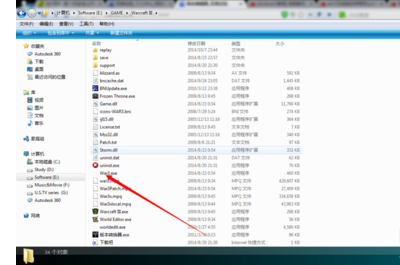

将桌面上快捷方式的名称命名为d,也就为我们以后在运行中打开魔兽争霸输入d做准备。
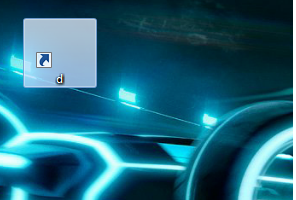
打开C盘(系统盘)的Windows文件夹,或者在我的电脑地址栏中输入%windir%同样可以打开。
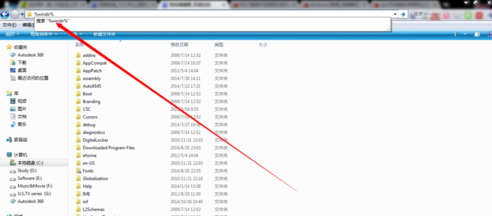
将刚刚命名过的快捷方式剪切掉,粘贴到windows文件夹中。
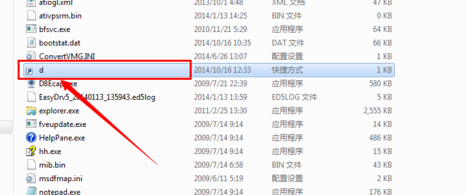
使用WIN+R快捷键,打开运行命令窗口,输入d,观察,是不是就直接打开没收了呢~
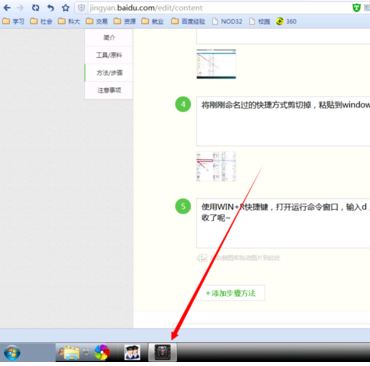
此方法同样适用于其它程序,找到程序安装的根目录,建立快捷方式,复制到WINDOWS文件夹即可。轻松简单。
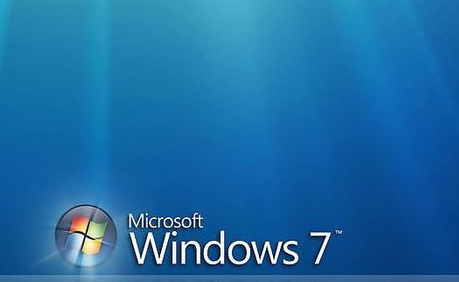

win7怎么自己定制运行命令来运行特定程序的评论条评论