excel比对函数的使用教程
发布时间:2016-12-09 17:51
相关话题
Excel中的比对函数具体该如何进行使用比对两表的数据呢?下面是由小编分享的excel比对函数的使用教程,以供大家阅读和学习。
excel比对函数的使用教程:
比对函数使用步骤1:首先将要对比的两个表格放到同一个的工作簿中去。如在excel1中建立一个新表格sheet2并将excel2的数据复制到excel1的sheet2中去,如图
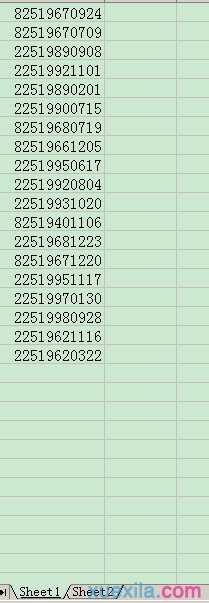
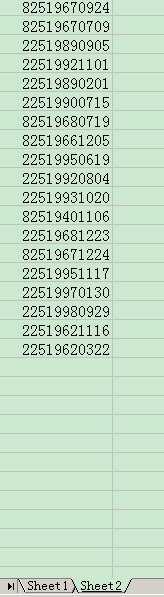
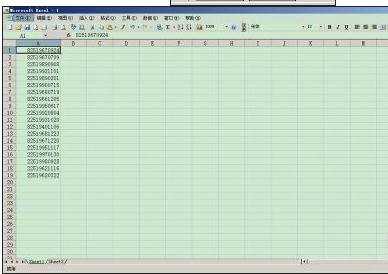

比对函数使用步骤2:在sheet2的C1中插入函数,并根据提示输入各个数值,如图所示
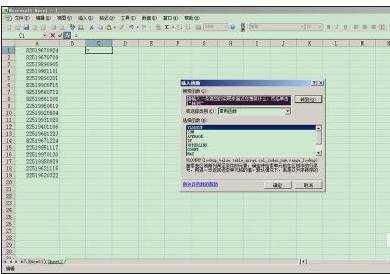
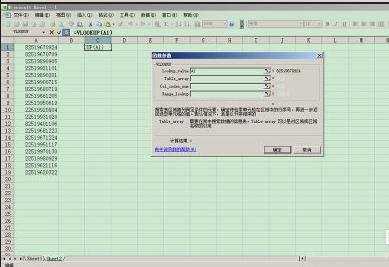
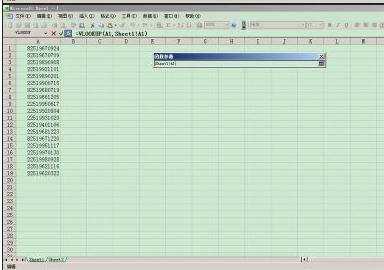
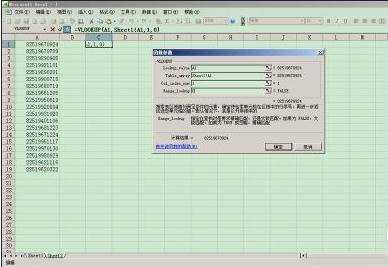
比对函数使用步骤3:输完后,点击确定,可以得到相同数值,就是表示在两个表格中数据是一致的,不相符数据则显示乱码,如图
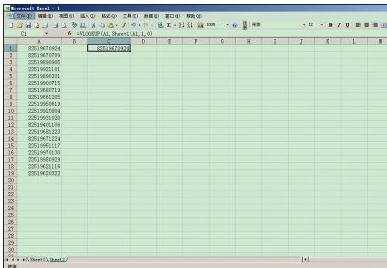
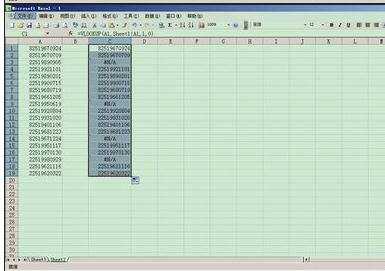
看了excel比对函数的使用教程还看了:
1.excel查找与引用函数教程
2.excel中的if函数使用教程
3.Excel函数教程
4.excel怎么利用函数比较两个表格数据差异
5.excel中的true函数使用教程
6.excel 合计函数的使用教程
7.excel排名函数的使用方法

excel比对函数的使用教程的评论条评论