excel中平方函数的操作方法
发布时间:2017-05-05 19:09
相关话题
Excel里怎么求一个数的平方呢?今天,小编就教大家如何在Excel中进行函数平方的操作方法。
Excel中平方函数的步骤如下:
比如,我要求单元格A2的平方,并将求得的值放在单元格B2的位置。
见下图。
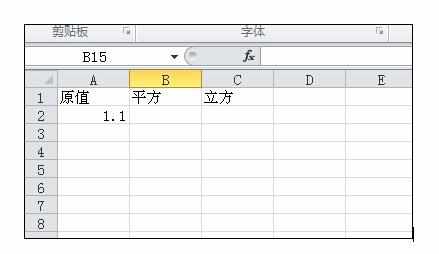
只需在单元格B2输入公式:=A2^2。
然后回车。
见下图。
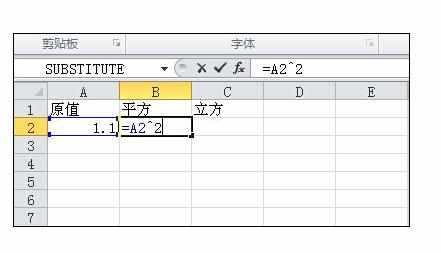
这样子,A2的平方值就列在单元格B2的位置了。
见下图。
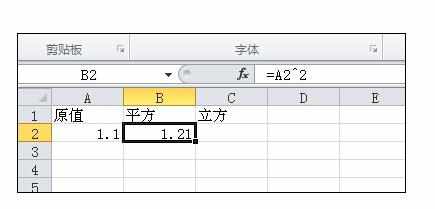
求平方还有另外一种方法,
比如我要求单元格A3的平方,只需在单元格B3输入公式:=POWER(A3,2)。
然后回车。
结果见下图。
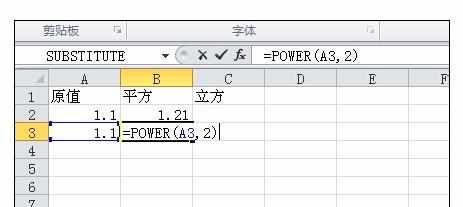
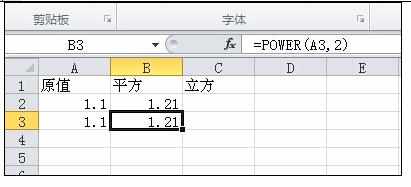
下面一张图说明了一下怎么求立方。
注意图中的公式。
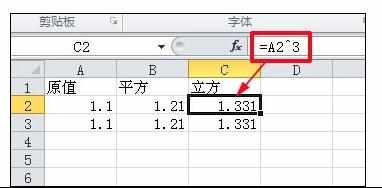
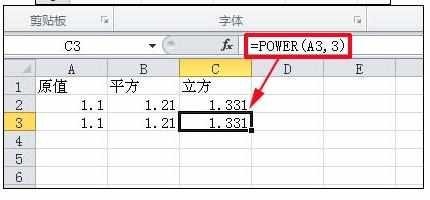
Excel也可以直接求一个数的平方。
比如我要求1.1的平方,
可以在任一个单元格,比如A10,输入公式:=1.1^2。
或者。
=POWER(1.1,2)。
然后回车。
见下图。
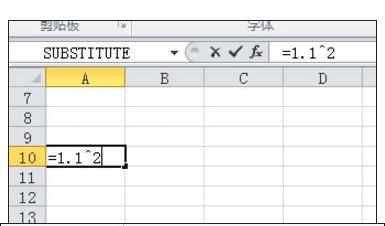
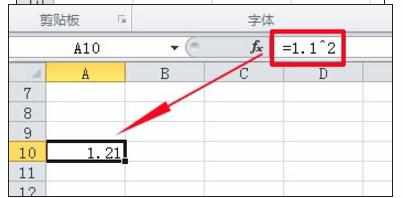

excel中平方函数的操作方法的评论条评论