fireworks如何制作透明PNG
发布时间:2016-12-02 16:38
相关话题
大家都会用Fireworks将已有图片做成透明渐变效果。那怎样在fireworks制作透明PNG呢?下面小编给大家整理了关于fireworks如何制作透明PNG,希望大家喜欢。
fireworks制作透明PNG的方法步骤:
1选定需要透明的区域
2
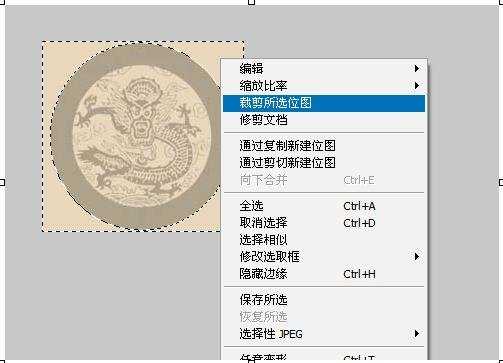
3在键盘上按“Delete”键

4在fireworks中选择文件—>图像预览—>选项—>格式—>PNG
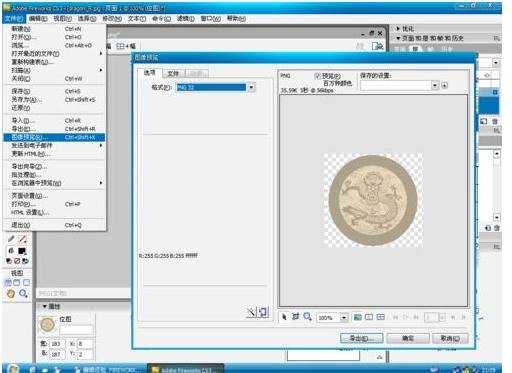
fireworks制作透明PNG的注意事项:
使用firework制作透明图像不仅这一种方法,还可以生成透明的GIF格式文件:只需要更改画布设置即可,图像预览时将背景设置为Alpha透明

fireworks如何制作透明PNG的评论条评论