excel2007怎么打印固定表头
发布时间:2017-05-19 09:17
相关话题
我们在excel2007中进行打印的时候,都需要设置表头固定,具体应该怎么设置呢?下面就跟小编一起来看看吧。
excel2007打印固定表头的步骤
打开你所要打印的excel。点击页面布局—打印标题。

点击工作表。
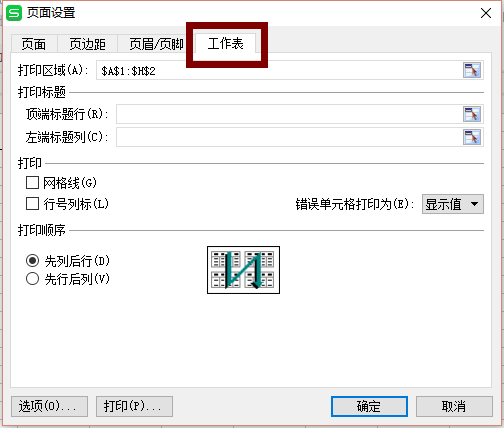
在顶端标题行输入你每页都要打印的表头,点击确定。
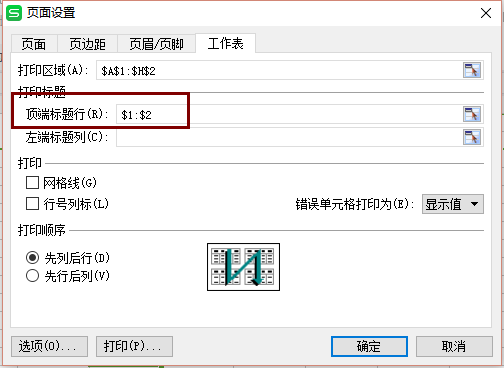
点击打印预览,即可看到打印效果。



我们在excel2007中进行打印的时候,都需要设置表头固定,具体应该怎么设置呢?下面就跟小编一起来看看吧。
打开你所要打印的excel。点击页面布局—打印标题。

点击工作表。
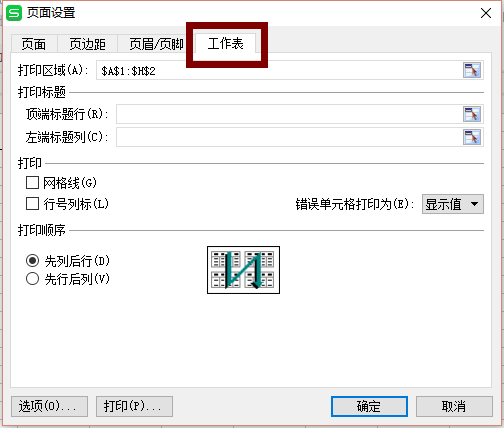
在顶端标题行输入你每页都要打印的表头,点击确定。
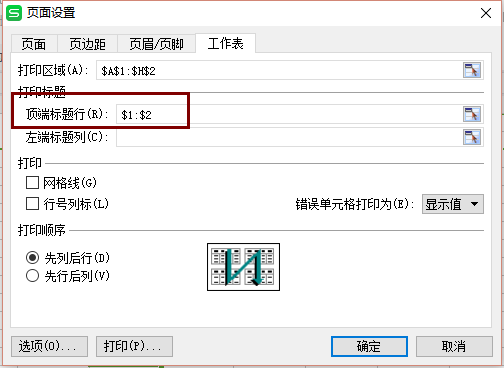
点击打印预览,即可看到打印效果。


excel2007怎么打印固定表头的评论条评论