如何查询QQ红包记录
发布时间:2017-06-16 16:58
安装最新版本的QQ,可以抢红包,也可以发红包,抢到红包之后,在哪里可以查询呢。下面由小编告诉你,希望对大家有所帮助。
查询QQ红包记录的方法
获得红包之后,向走滑动页面,移动出左侧的功能栏。

弹出功能栏之后,选择功能栏中的的QQ钱包,进入QQ钱包的功能页面。

进入 QQ钱包之后,点击QQ红包,进入QQ红包功能页面中。

进入红包功能页面之后,点击红包记录,进入红包记录页面,查询获得红包的详细记录。
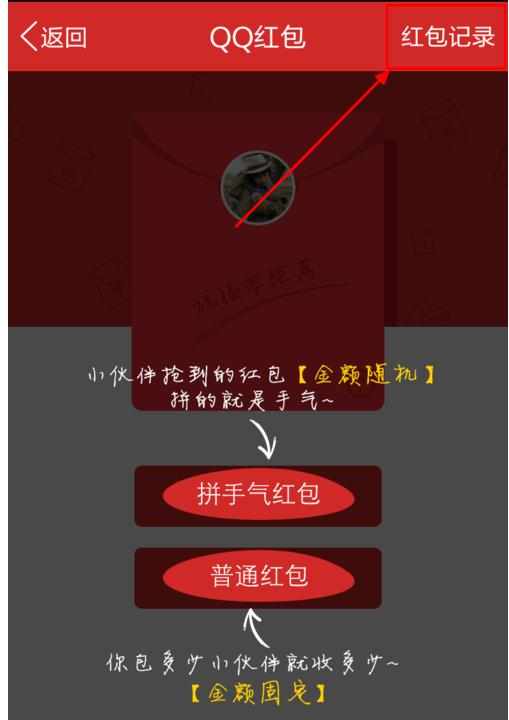
点击红包记录之后,即可查看到已经接收到的红包个数,以及收到金额,点击我发出的,即可查询自己发出的红包以及获得者的信息


如何查询QQ红包记录的评论条评论