excel2007怎样设置超链接
发布时间:2017-06-12 16:48
相关话题
超链接的好处不言而喻,能快速到达我们想要去的页面或区域,正因为如此现今各种内链和外链都要用到。其实方法很简单,下面小编马上就告诉大家excel2007添加超链接的方法。
excel2007添加超链接的方法
方法一:链接到同一个工作表内。过程为:选中某个要设置链接的单元格,然后右键单击,选择超链接,选择“本文档中的位置”,在右侧的单元格中输入A1,最后点击确定。如下图由D8链接到A1.
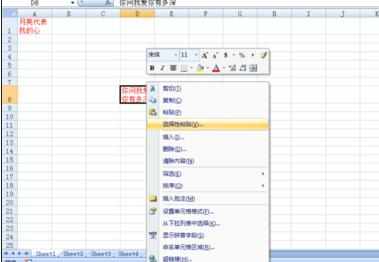

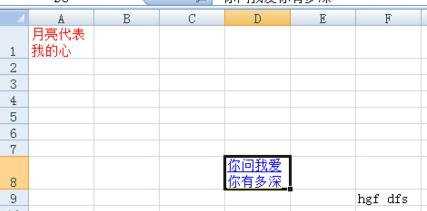
方法二:链接到不同的工作表。基本的思路和上面的方法一样,只是在最后面输入A1的下方选择sheet2.
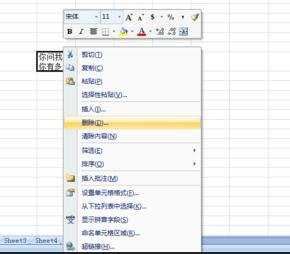
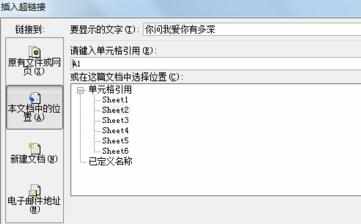
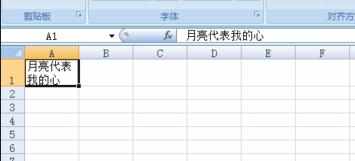
方法三:链接到指定网站。其他过程基本一样,就是在最后选择地址时选“选择原有文件和网页”,或者在网址栏直接输入,此处以百度首页为例。
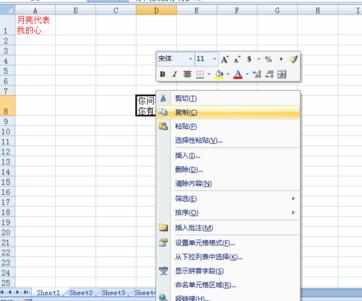
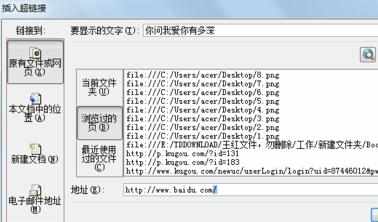
猜你感兴趣:
1.excel2007设置超链接链接工作表的教程
2.excel如何添加超链接 excel2007怎么添加超链接
3.excel2007使用超链接的方法
4.excel2007怎样插入超链接

excel2007怎样设置超链接的评论条评论