怎么把ppt文件保存为图片
发布时间:2017-03-19 11:33
相关话题
我们可以将演示文稿保存为图片,从而开辟另外的使用范围,但前提是你的演示文稿里没有使用了动画。那么下面小编就教你怎么把ppt文件保存为图片。
把ppt文件保存为图片的方法:
打开要保存为图片的演示文稿,如图:
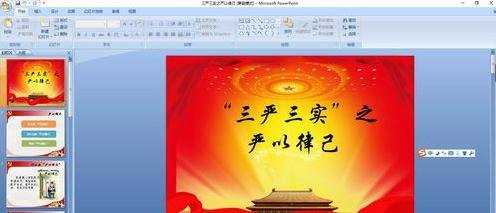
单击“office按钮”,打开“另存为”对话框,如图:

设置另存为的格式,这里选择“其他格式”。在弹出的“另存为”对话框的保存类型下拉菜单中选择要保存为的图片类型,如图:
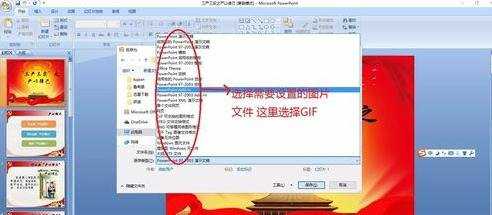
单击“保存”按钮,则弹出下面的对话框,如图进行操作,如图:
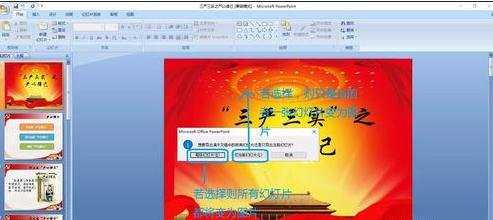
选择保存完成后,会弹出如下提示框,单击确定,照图操作:
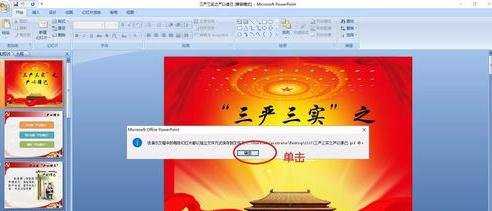
保存后的效果如图所示,注意,每张幻灯片以单独的图片保存在一个文件夹里,演示文档的名字将变为文件夹的名字。如图:


怎么把ppt文件保存为图片的评论条评论