在word中怎样将数字全角转换为半角
发布时间:2016-12-02 13:34
相关话题
有时候在word中输入数字或字母时,不知道什么缘故格式会发生变化,从半角变成了全角,影响美观与文档的一致,那么下面就由小编给大家分享下word中将数字全角转换为半角的技巧,希望能帮助到您。
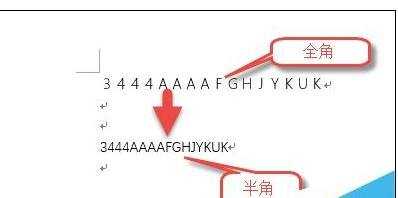
将数字全角转换为半角的步骤如下:
步骤一:首先打开word
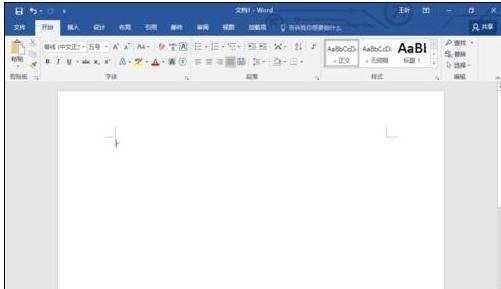
步骤二:在word中输入数字或字母,如图所示。
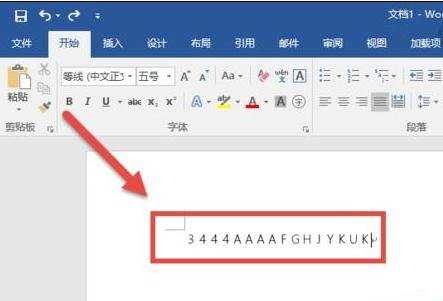
步骤三:可以看到,文档中的数字和字母为全角,此时将这些文字和字母全部选中,单击“更改大小写”按钮,在弹出的下拉菜单中选择“半角”,如图所示。
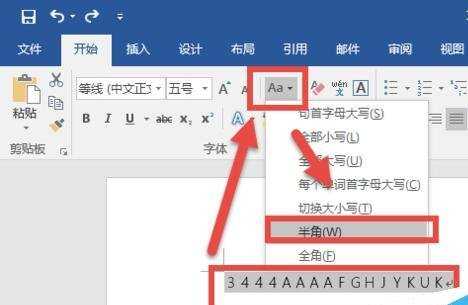
步骤四:可以看到,数字和字母已转换为半角。
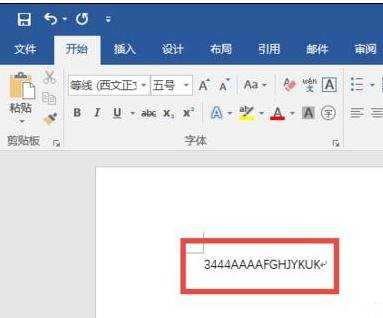
步骤五:全角和半角做个对比。
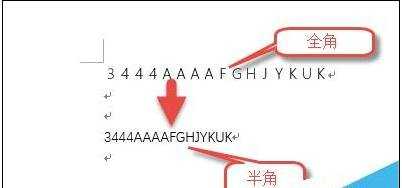

在word中怎样将数字全角转换为半角的评论条评论