ppt2013教程如何制作透明字
发布时间:2017-06-13 13:51
相关话题
t2013中只要制作透明字?有时,需要在PPT幻灯片中添加透明文字说明。那么如何在PPT幻灯片中添加透明文字说明呢?在PPT幻灯片中添加透明文字说明的方法很简单。接下来小编就教你怎么在ppt2013中制作透明字,欢迎大家来到学习。
在ppt2013中制作透明字的方法
插入文本框,写下要想要的字,最好的是粗体加文字阴影(艺术字也行)


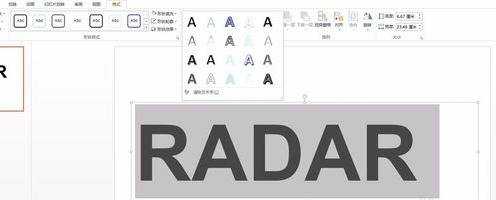

文本框轮廓选择无,并填充背景色(如白色)
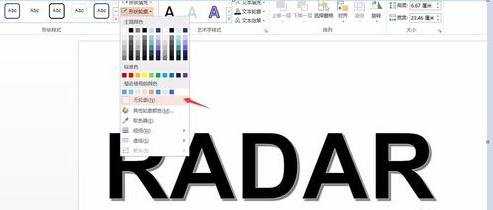
右键另存为图片
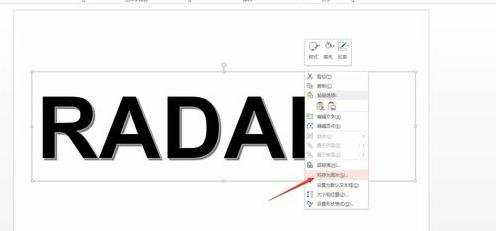
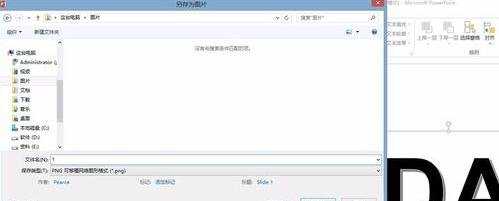
点击出入刚刚保存的图片

设置透明度
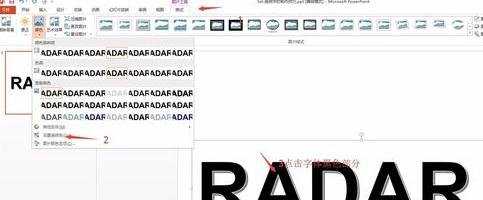

猜你感兴趣:
1.怎么在ppt2013中制作透明字
2.PPT2013怎么制作透明字体图文教程
3.ppt2013怎么制作透明字
4.如何在ppt2013制作透明字体

ppt2013教程如何制作透明字的评论条评论