wps ppt怎样设置背景音乐
发布时间:2016-12-27 20:41
相关话题
在wps ppt中是可以设置调节幻灯片的背景音乐的,你知道怎么做吗?下面小编就为你介绍wps ppt怎样设置背景音乐的方法啦!
wps ppt设置背景音乐的方法:
在做好的PPT中,选中你想要设置背景音乐的那一张。
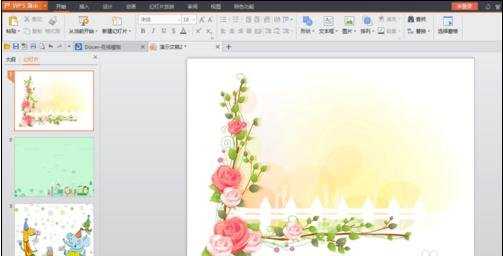
在“插入”中选中“背景音乐”,出现图中的对话框,选择你想要设置的背景音乐,点击“确定”。

之后,就会出现如下图所示的小喇叭,可以调节他的大小和位置。
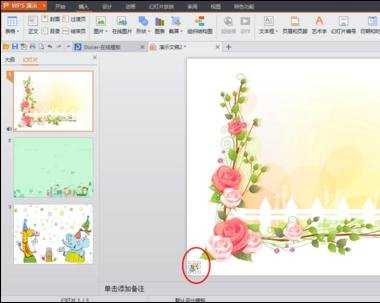
就这样,设置好它的大小和位置,大功告成~!
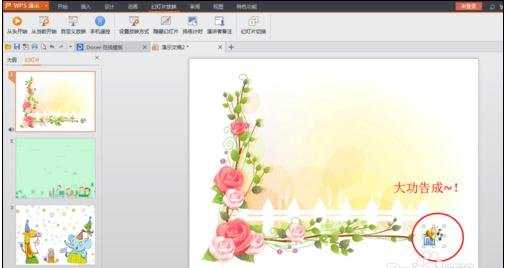

在wps ppt中是可以设置调节幻灯片的背景音乐的,你知道怎么做吗?下面小编就为你介绍wps ppt怎样设置背景音乐的方法啦!
在做好的PPT中,选中你想要设置背景音乐的那一张。
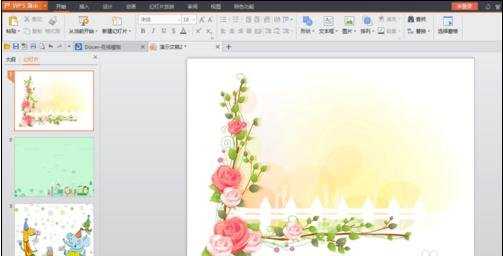
在“插入”中选中“背景音乐”,出现图中的对话框,选择你想要设置的背景音乐,点击“确定”。

之后,就会出现如下图所示的小喇叭,可以调节他的大小和位置。
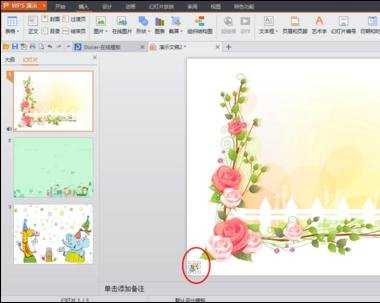
就这样,设置好它的大小和位置,大功告成~!
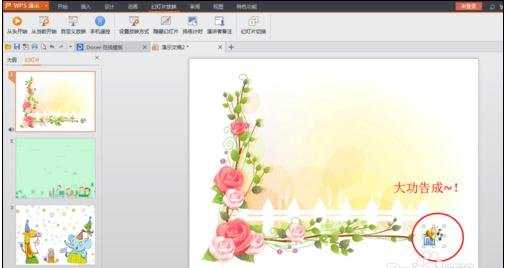
wps ppt怎样设置背景音乐的评论条评论