excel2003数字排序的教程
发布时间:2016-11-08 17:13
相关话题
Excel中经常需要用到按照数字大小而排序的功能,按照数字具体该如何排序呢?下面是小编带来的关于excel2003数字排序的教程,希望阅读过后对你有所启发!
excel2003数字排序的教程:
数字排序步骤1:首先双击打开excel

数字排序步骤2:打开所需要处理的表格
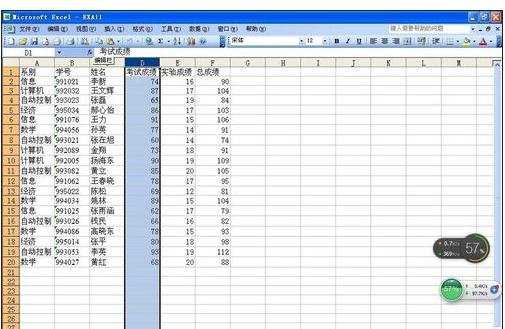
数字排序步骤3:修改考试成绩排序选中考试成绩的一列
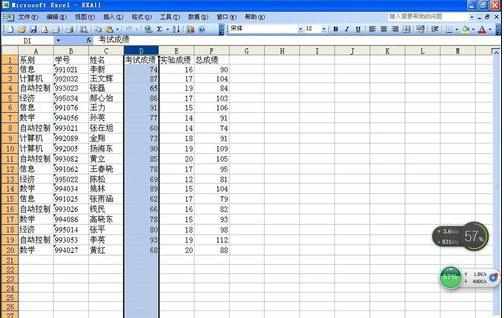
数字排序步骤4:选择数据打开排序
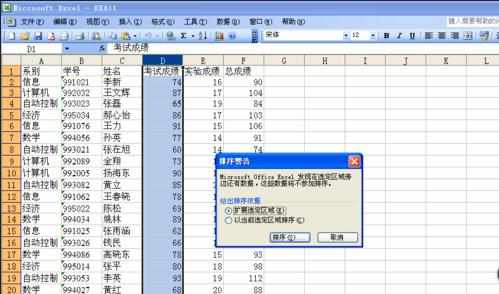
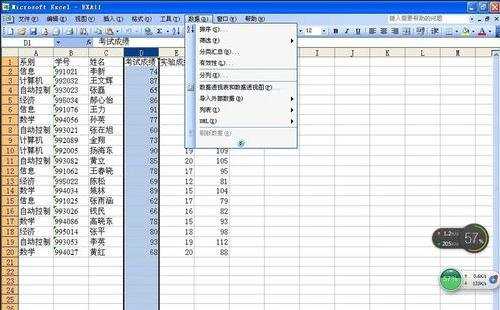
数字排序步骤5:选择扩展选定区域下一步
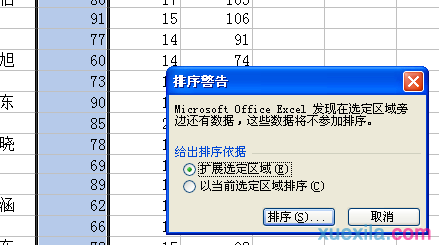
数字排序步骤6:选择主要关键字次要关键字 第三关键字进行排序
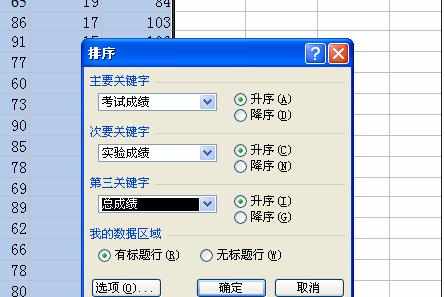
数字排序步骤7:点击排序 就完成了
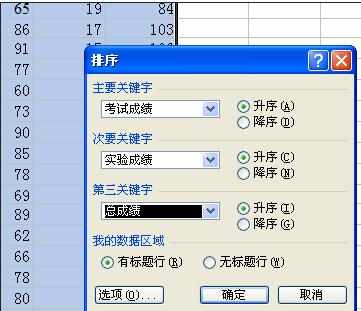
数字排序步骤8:如果选择以当前选定区域排序 则只排列数据对于别的字段没有影响 数据排序和姓名等字段不一致
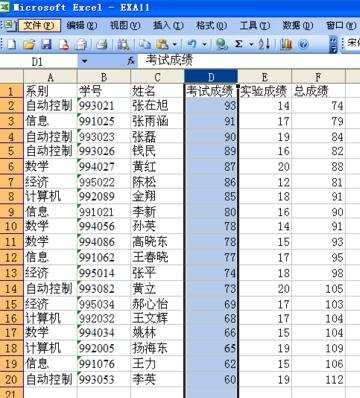
看了excel2003数字排序的教程还看了:
1.excel2003排序功能的教程
2.excel2013数字升序排序功能的教程
3.excel2003按照日期排序的步骤
4.excel2003表格里设置筛选排序教程
5.excel中排序的教程
6.excel2003按名称顺序进行排序的方法
7.excel2013怎么使用排序

excel2003数字排序的教程的评论条评论