如何在word中自由移动图片
发布时间:2016-12-02 12:54
相关话题
在PPT和excel内,很容易移动图片的位置,但在word内,很多人就感觉很不自如了,其实很简单。在word里图片也可以自由移动,那么下面就由小编给大家分享下在word中自由移动图片的技巧,希望能帮助到您。
自由移动图片的步骤如下:
步骤一:打开word,插入图片,图片会自动嵌入在WORD内不能移动
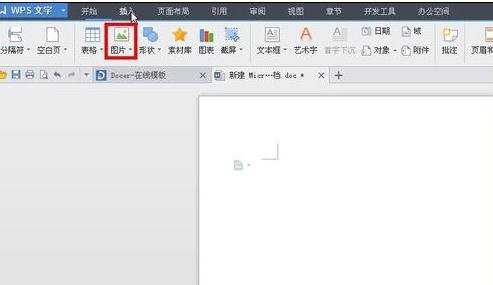

步骤二:点击图片右键,点击设置对象格式
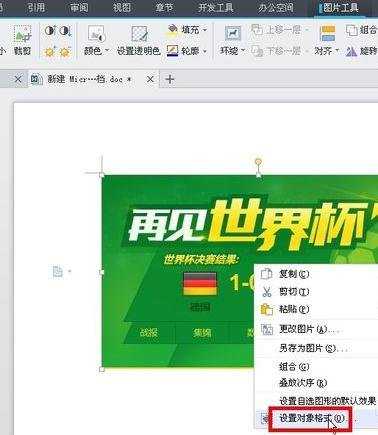
步骤三:点击版式
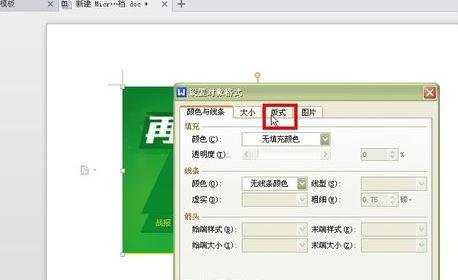
步骤四:选择“浮于文字上方”环绕方式
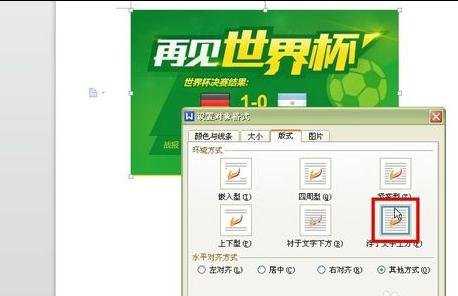
步骤五:点击确定

步骤六:设置完成,可以自由移动图片了


如何在word中自由移动图片的评论条评论